What is System restore error code 0x800700b7?
System restore error code 0x800700b7 is an error that usually occurs when Windows system files are damaged and have to be configured to allow System Restore to work.
How can you fix System restore error code 0x800700b7?
Some of the solutions to this error include disabling or uninstalling the anti-virus, running Windows in a clean boot, and running SFC /scannow command and DISM command.
Please see our in-depth walk-through solutions below.
1. Disable or Uninstall Anti-virus
"System restore error code 0x800700b7" may occur due to the anti-virus locking your system from restoring. You may want to disable or uninstall it to avoid the error.
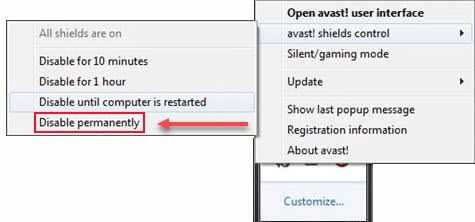
Disable Antivirus
An antivirus icon can be seen at the lower right-side of the screen, right-click it and disable it.
Uninstall Antivirus
- Go to Control panel.
- Click Program and then click Uninstall program.
- Look for the Antivirus, right-click it and select uninstall.
- Restart the Windows.
- Then, try using System Restore again.
2. Run Windows in a Clean boot
“System Restore error code 0x800700b7” may also be caused by a third-party software blocking your restoration. Run your Windows in Clean boot and it may fix the problem. Clean boot disables all third-party programs from running on Windows startup. Please see the video tutorial below.
https://youtu.be/oPcjiPpxaUQ
Run SFC /scannow command and DISM commandIf “System restore error code 0x800700b7f” persists, scan your computer using SFC /scannow command and DISM command because your Windows system files might be damaged. The commands will check the integrity of your Windows system files and will repair or replace the damaged files. See the video instructions below.
https://youtu.be/9JXet11_cgA

