What is Windows 10 error unmountable boot volume?
"Windows 10 error unmountable boot volume" is a blue screen of death error that usually appears upon Windows boot up and locks the user out from their files and data. The error may be caused by corruption of files on the hard disk, corrupted system files, damaged random access memory (RAM), or damaged hard drive on old computers. It may also occur when the basic input/output system (BIOS) settings are configured to force the faster UDMA modes.
Some users reported the error after upgrading to Windows 10. This may occur when the Windows loader hits an error due to the physical drive, corrupted files, or a damaged boot partition.
How can you fix Windows 10 error unmountable boot volume?
Some of the solutions to this error include testing the hard drive for defects, recovering Master Boot Record (MBR), and installing Windows.
Please see our in-depth walk-through solutions below.
1. Test Hard Disk Drive (HDD)
“Windows 10 error unmountable boot volume” may occur due to a faulty hard disk drive. Try to reconnect the cables of your hard disk drive to the motherboard and power supply. If you are able to access Windows after the reconnection, test your hard disk for any defects. If you could not access Windows remove your hard disk drive and test it on a working PC. See instructions below on how to test a hard disk drive or check it here on YouTube.
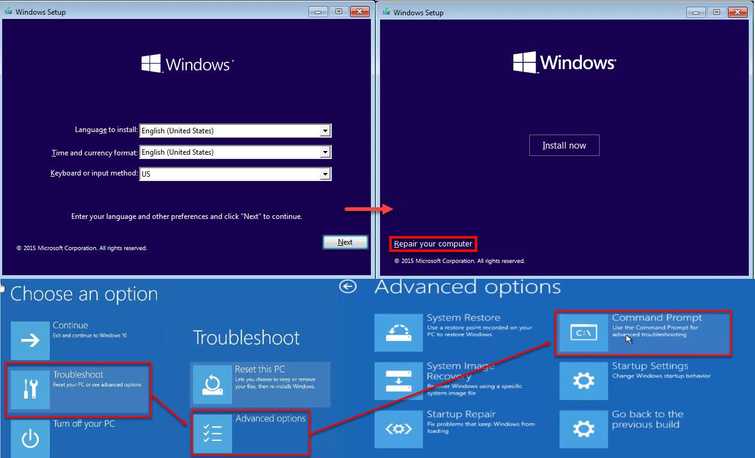
- Insert the Windows 10 installation CD/DVD or USB.
- A message will appear “Press any key to boot from CD or DVD”, press any key to boot from the Windows installation CD/DVD or USB.
- Select your language, time and keyboard, and click Next.
- Click Repair your computer.
- Click Troubleshoot ==> Advance Option ==> Command prompt. Type in chkdsk /r, then press Enter key and wait until the process is finished.
- If you encounter any error report such as the image above, consider replacing your HDD.
NOTE: Solution 3 will guide you on how to install fresh Windows after replacing a faulty HDD.
2. MBR)
“Windows 10 error unmountable boot volume” may be caused by a missing or damaged Master Boot Record. Recovering the MBR may fix the error.
Please see this link here, the link has the code instruction for recovering the Master boot record (MBR). Also, please reconnect the HDD where the Windows is installed and remove all secondary HDD and other storage devices such as USB storage device before doing the restoration.
If you do not have a Windows 10 bootable device, here is how to create te but you need a working PC for this.
3. Installing Windows
If the “Windows 10 error unmountable boot volume” persists even if no defects were found on your hard disk drive, your Windows 10 may be heavily damaged. Please reinstall it the Windows. Here is a Youtube video tutorial on install Windows 10. To create a Windows Bootable USB flash drive watch it here.
