What is Windows 10 runtime error atibtmon.exe?
Windows 10 runtime error atibtmon.exe is an error that usually occurs when a laptop user disconnects or unplugs the AC power cord. Atibtmon.exe is a program that's supposed to switch a laptop to power-saving mode when it is unplugged by dimming the brightness of the laptop display. According to users, the error manifests as "atibtmon.exe has requested Runtime to terminate it in an unusual way." The error appears to be an old bug in Windows 8 but also occurs in Windows 10.
How can you fix Windows 10 runtime error atibtmon.exe?
Some of the solutions to this error include disabling Vari-Bright and enabling high performance.
Please see our in-depth walk-through solutions below.
1. Disable Vari-Bright
Windows 10 runtime error atibtmon.exe is an error related to a laptop with AMD mobile graphics card. It is commonly caused by a disabled Vari-Bright in the Catalyst Control Center. Try to enable it, to fix the problem.
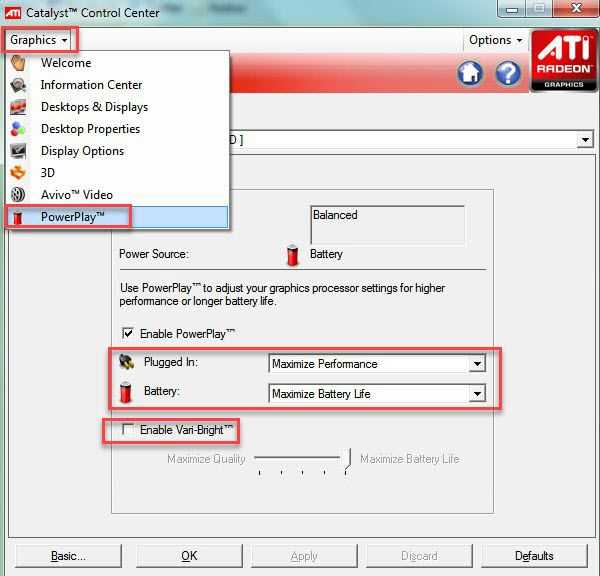
- Open Catalyst Control Center.
- Click on Graphics.
- Select PowerPlay.
- Set Plugged in and Battery to Maximize Performance.
- Disable/Uncheck the Enable Vari-Bright(tm).
- Click Apply.
2. Enable High Performance
Windows 10 runtime error atibtmon.exe could also be caused by the power setting that's automatically set to power=saving when a laptop is unplugged from the outlet. Go to the power option and set it all to High Performance. Watch the tutorial here on YouTube or refer below.
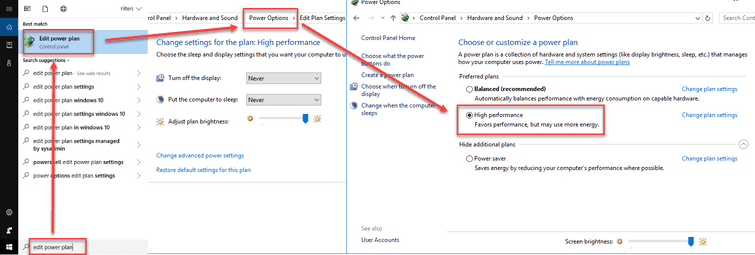
- Click Windows Start then type in Edit power plan and then press Enter key.
- Click Power Option.
- Enable High Performance.
