What is Windows 10 update failed loop?
"Windows 10 update failed loop" is an error that usually occurs when the user gets stuck in an endless reboot loop after upgrading to Windows 10.
How can you fix Windows 10 update failed loop?
Some of the solutions to this error include using Windows 10 System Restore, using Windows 10 Startup Repair, fixing damaged registry, and resetting your PC.
Please see our in-depth walk-through solutions below.
1. Use Windows 10 System Restore
"Windows 10 update failed loop" may be caused by a Windows Update where Windows 10 was damaged. Try to use Windows 10 System Restore to return Windows 10 to its previous working status.
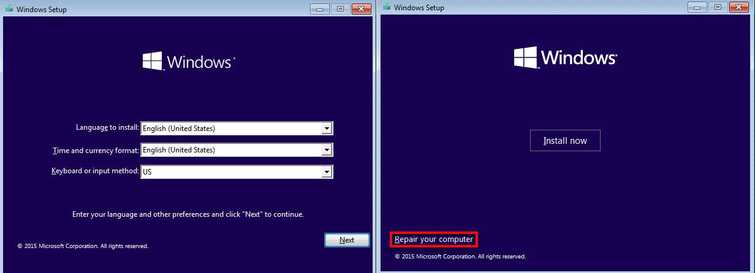
NOTE: Due to BSOD restart, your Windows 10 will direct you to Automatic repair window, then to access Advance option. Therefore, you may skip Solutions 1 to 4. You may want to do a repetitive power button hard press until you access Automatic repair. (This is not advisable because it could damage your hardware.)
-
Boot to your Windows 10 installation CD/DVD or USB.
-
“Press any key to boot from CD or DVD” when this prompt, press any key.
-
Skip the language, time and keyboard, by clicking "Next."
-
Select the "Repair your computer."
-
Now follow the path to "Troubleshoot >> Advance Option >> System Restore, and click Windows 10."
img alt_text='' description='']https://www.errorsolutions.tech/wp-content/uploads/2018/04/windows-10-update-failed-loop2.jpg[/img] -
Click "Next."
-
Select a restoration point you want, and click "Next."
-
Click "Finish", and then click "Yes" if you agree. Please wait for the computer to finish.
-
It will request a restart, click "Restart" to confirm.
2. Use Windows 10 Startup Repair
“Windows 10 update failed loop” may also be due to a Windows Update where the Windows file was damaged. Try to use Windows 10 Startup Repair to repair the damage caused by the failed update.
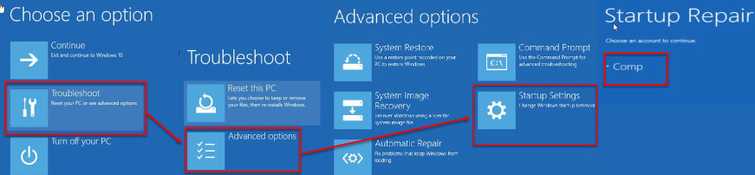
-
In Advanced Option, select Startup repair, and click Windows 10."
-
Click on your account to log in and then click continue. Enter your password if need.
-
Windows will automatically diagnose and repair your computer.
3. Fix registry
“Windows 10 update failed loop” may also be due to a damaged registry caused by the failed Windows Update. Restore the registry by using the backup.
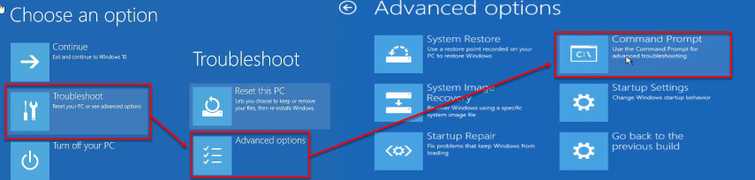
-
In Advanced Option, select Command prompt.
-
Type the commands below, press Enter key for each command to execute.
C:
dir
cd \windows\system32/config
mb backup
copy . backup
CD regback
dir
Copy . ..
A -
Then close Command prompt and click continue.
4. Use Advance Option
"Windows 10 update failed loop" may also occur if your Windows 10 is damaged and has become unreliable due to the installation of Windows 10 updates. Uninstalling Windows update or Reset Windows using the Advance Option may fix the looping problem. For the instruction, see it here on YouTube.
5. Reset PC
"Windows 10 update failed loop" may also occur if your Windows 10 is damaged and has become unreliable due to corrupt or missing files. Resetting your Windows 10 may fix the error.

NOTE: Please reconnect the hard disk drive (HDD) where the Windows is installed and remove all secondary HDD and other storage devices such as USB storage device. Then, turn on the computer. If the error still persists, follow the instructions below.
-
In Troubleshoot, select Reset your PC.
-
Then select from Keep my file or Remove Everything.
-
Then customize your Windows and input your other information.

