What is Windows activation error 0xc004f038?
Windows activation error 0xc004f038 is an error that usually occurs when you try to activate the Key Management Service (KMS) by using the Volume Activation Management Tool (VAMT) or by using the Microsoft Office 2010 or Office 2013 activation wizard from a client computer. It is due to the KMS pool that has less than five client computers. You may see an error message, "0xC004F038: The Software Licensing Service reported that the computer could not be activated. The count reported by your Key Management Service (KMS) is insufficient. Please contact your system administrator." The error has been reported in Windows 7 and Vista.
How can you fix Windows activation error 0xc004f038?
Some of the solutions to this error include activating more PCsin the KMS pool, updating Windows, and activating Windows.
Please see our in-depth walk-through solutions below.
1. Add more clients PC to the KMS pool
Windows activation error 0xc004f038 may appear when your KSM pool has less than five client PCs. To fix it, please add more client PCs to the KMS pool.
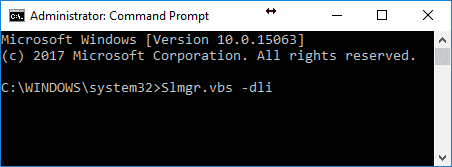
To know the correct number of PCs are in the KMS pool:
-
Please use the KMS Server and then open Command prompt.
-
Type in Slmgr.vbs -dliand then press Enter key.
2. Windows Update
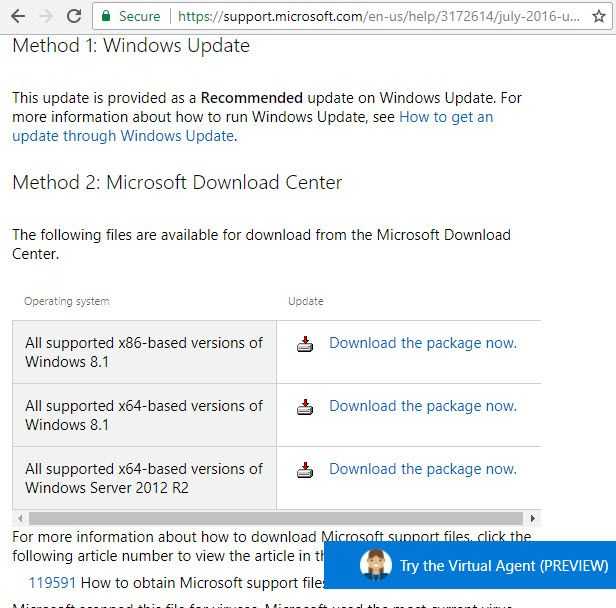
Windows activation error 0xc004f038 may also appear when your Windows is not updated. You want to update Windows to be able to install the important updates such as KB3058168(see the link to download and install the update).
3. Guide to Activate Windows
This solution is to guide you on how to activate Windows.
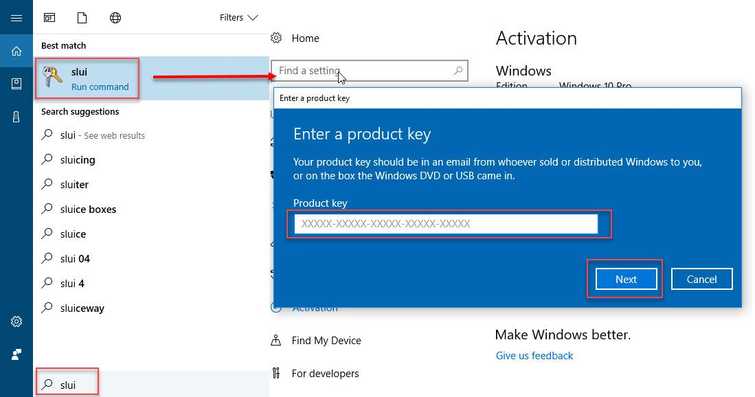
Activate Windows Via Internet
-
Click Windows Start and then type in slui 3.
-
Then input your activation key.
-
If that doesn’t work, I recommend to contact Microsoft Support center and explain them your problem in details.
Activate Windows Via Phone
-
Click Windows Start and then type in slui 4 or right-click Windows start, then click "Run" and type in “Slui 4.
-
When a window appears, select your country and click "Next." Note don’t close the window yet
-
Call the toll-free number while in front of your computer.
-
A confirmation ID will be given to you by the automated phone system.
-
Type in the Confirmation ID into the box and click activate.
