What is 'Windows Live Mail error 0x8007007a'?
Windows Live Mail error 0x8007007a is an error that usually occurs when a user tries to send messages including a photo album. This may occur because the feature is no longer available due to changes in OneDrive, where the album would have been stored. Because the message can't be sent, it may be stuck in the Outbox folder and prevents other messages from being sent.
How can you fix 'Windows Live Mail error 0x8007007a'?
Some of the solutions to this error include:
- Attaching the image directly
Please see our in-depth walk-through solutions below.
1. Attach the Image
Windows Live Mail error 0x8007007a could be caused by an image that was copied and pasted directly into the message/ text bar. To avoid the error, avoid using copy and paste the image, and use attach file capability.
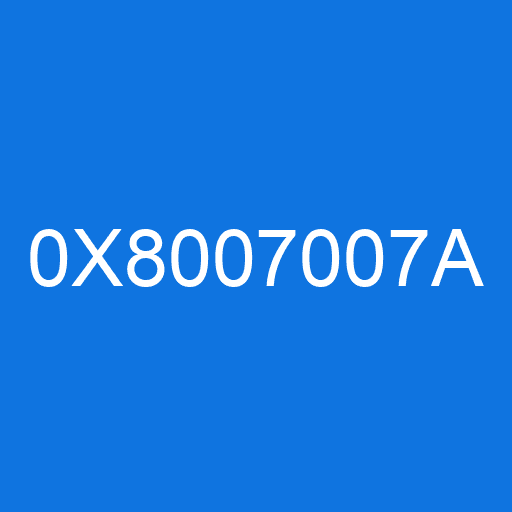
- Compose a new email.
- Click on Paper Clip Icon.
- Browse to the image you want to attach and select it.
- Send the email.
