What is Windows update error 800b0001?
Windows update error 800b0001 is an error that usually occurs when the Windows Update or Microsoft Update cannot determine the cryptographic service provider.
How can you fix Windows update error 800b0001?
Some of the solutions to this error include:
- Resetting the Windows Update components manually
- Updating Windows manually
Please see our in-depth walk-through solutions below.
1. Reset the Windows update components manually
Windows Update error 800b0001 may be due to some Windows Update component has encountered a problem or the services for Windows Update stop. You may want to reset the Windows Update components
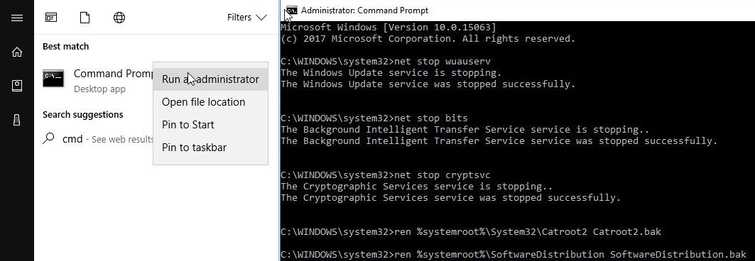
Reset the Windows update components manually.
-
Option 1. Click Windows Start, in the search bar type in CMD then right-click the Command prompt and select Run as Admin.
Option 2. Right-click Windows Start, and select Command prompt (Admin). -
Then, type in net stop wuauserv and press enter.
-
Next, type in net stop bits and press enter.
-
Next, type in net stop cryptsvc and press enter.
-
Next, type in net stop msiserver and press enter.
-
Rename SoftwareDistribution and Catroot2 by typing the below line to the Command prompt.
- ren %systemroot%\System32\Catroot2 Catroot2.bak and press enter
- ren %systemroot%\SoftwareDistribution SoftwareDistribution.bak and press enter
Enable services for Windows Update., after doing the step above
- Option 1. Click Windows Start, in the search bar type in CMD then right-click the Command prompt and select Run as Admin.
Option 2. Right-click Windows Start, and select Command prompt (Admin). - Then, type in net start wuauserv and press enter.
- Next, type in net start bits and press enter.
- Next, type in net start cryptsvc and press enter.
- Next, type in net Start msiserver and press enter.
- Then go to Windows Update settings and update your Windows.
2. Manually update Windows
Windows update error 800b0001 persist, you could always download the update on the link below. Then manually install it.


