What is error message '0x80070005' in Windows?
Error 0x80070005 in Windows is an Access Denied error that usually occurs when you lack file access or registry permissions to install the update. It has been reported by users of Windows 10 and 7.
How can you fix error '0x80070005' in Windows?
Some of the common fixes include:
- Logging in as Administrator
- Scanning PC with an updated anti-virus
- Deleting SoftwareDistribution and running DISM with sfc/ scannow commands
Please see our in-depth walk-through solutions below.
1. Log in as Administrator
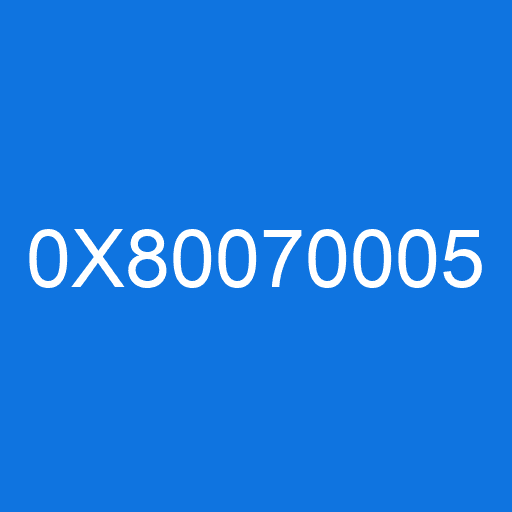
“Error Code 0x80070005” may occur when a non-administrative user account attempts to install or update software without administrative privileges. This event is a security protocol of the operating system. The protocol prevents compromising the system by an unknown or a standard user. Please log in as an administrator to apply the change. To know if the account is an admin, go to Control Panel > User Accounts > Change account type. If your not the owner of the PC, please ask for permission from the owner.
2. Scan PC with updated Anti-virus
“Error code 0x80070005" could be related to a malware contamination on your Windows. Windows registry and files may be broken or corrupted due to the malware, causing the error when running the update. A full scan of your computer using an antivirus software may fix the error. You can check this link here if you do not have an antivirus yet.
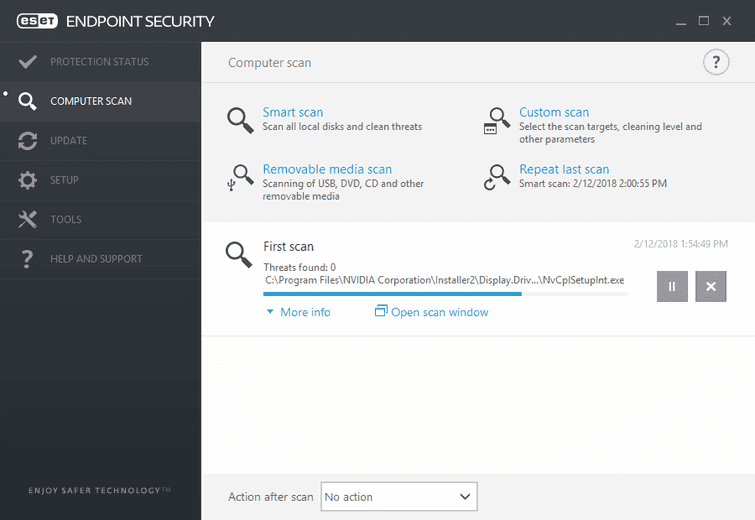
- Update and run the antivirus.
- Do a full scan to eliminate Malware.
- After the Antivirus cleaned your PC, try to run Windows update if “error code 0x80070005" was fixed.

