What is 'Windows update error 80072f8f server'?
Windows update error 80072f8f server is an error that usually occurs when a computer's date and time settings are incorrect. It could be due to a faulty CMOS battery, poor random access memory (RAM), or a defective hardware. The error has been reported in Windows 8.1 and 7.
Users may see the following error message, "Your computer’s date and time appear to be out of sync with an updated certificate."
How can you fix 'Windows update error 80072f8f server'?
Some of the solutions to this error include:
- Configuring the date and time correctly
- Replacing the CMOS battery
Please see our in-depth walk-through solutions below.
1. Configure Date and Time
Windows update error 80072f8f server may due to the time and date that are extremely far from the server's time and date. Please see below to fix the problem.
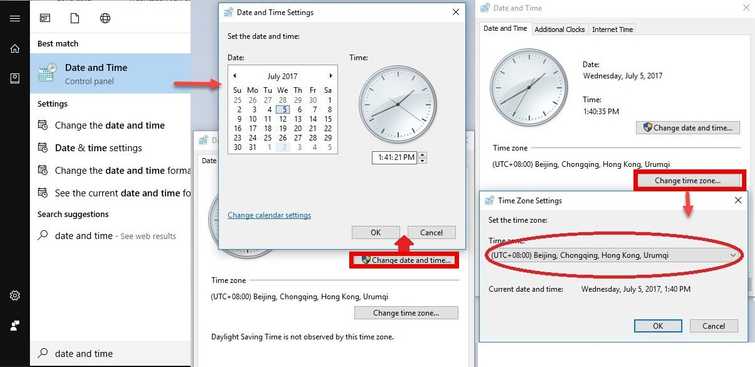
For Windows 7
- Click the “Start” button, and type in “Date and Time.”
- Set your computer’s date and time correctly.
- Make sure the time zone setting is correct. Google your country or state to know your time zone.
- At the "Internet time" index click "Change setting."
- Check the checkbox “Synchronize with an Internet time server.” Dropbox select, “time.windows.com” then click “Update Now."
- Wait until it synchronizes then click "OK" to apply the settings.
For Windows 10
See instruction below or watch it here on YouTube
- Click Windows Start, in the search bar type Date & time setting and press Enter key.
- In the Date & time window, disable Set time zone automatically and Set time automatically.
- Change the Time zone base on your physical location.
- Enable Set time zone automatically and Set time automatically.
2. Replace CMOS battery
Windows update error 80072f8f server may also appear when your motherboard CMOS battery is already drained. The CMOS battery provides power to the CMOS chip, where the time and date settings are saved. When it is drained, it resets the time and date in the CMOS settings causing the error. Replacing it and configuring the time and date in the BIOS may fix the problem.
However, if the CMOS battery is already replaced and the BIOS time and date is already fixed but the error still persists, the motherboard might be defective. Take your motherboard for replacement.
