What is 'Windows Update error code 0x800b0100'?
Windows Update error code 0x800b0100 is an error that usually occurs when you try to install Windows Updates or Microsoft Updates. This may occur if a file needed for the update is corrupted or missing. The error has been reported in Windows 8.1, 8, 7, XP, and Vista.
The error may also appear as "Code 800B0100 Windows Update encountered an unknown error."
It may also be caused by firewall issues or internet issues.
How can you fix 'Windows Update error code 0x800b0100'?
Some of the common fixes include:
- Checking the internet connection
- Using Microsoft Tool for Windows Update
- Resetting the Windows Update components manually
Please see our in-depth walk-through solutions below.
1. Check Internet Connection
“Windows Update error code 800b0100” may also be caused by intermittent internet connection or when updates are blocked by your network. Checking your internet connection may fix the error.
- Visit speedtest.net, check if your internet connection is at normal speed. If not, call your internet service provider (ISP) or try again later.
- If normal, power cycle (turn off) for at least three minutes, both your PC and modem router, and then try again.
- Turn off any Firewall (parental control or bandwidth limiter), Proxy server and Anti-virus temporarily. It may be blocking the Windows update.
- If you are in a private network such as office and school, ask for assistance from the IT admin.
2. Use the Microsoft Tool for Windows Update
“Windows Update error code 800b0100” could also be caused by corrupted system files. You may want to run Microsoft Tool for Windows Update to fix the error.
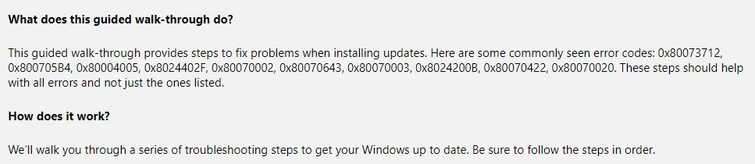
Option 1. Use Windows Update Troubleshooter.
Watch it here on YouTube
Windows Update Troubleshooter is a software provided by Microsoft. It helps Windows users counter Windows Update error.
- Download and install Windows Update Troubleshooter. Please see link here.
- Run it and click “Next.”
- Wait for the diagnostic process to finish.
- When finished, click “Close.”
- Try Windows Update.
Option 2. Use the System Update Readiness Tool for Windows 7
Since Windows update error 800b0100 is common on Windows 7, the error is also known as TRUST_E_NOSIGNATURE. Microsoft added an additional tool to fix the error. Please see the link to download System Update Readiness Tool for Windows 7 here.
Installing System Update Readiness Tool
- Download and install the System Update Readiness Tool.
- Press OK to start.
- This will take longer, please wait until it is finished.
3. Reset the Windows Update components manually
“Windows Update error code 800b0100” may also be caused by damaged or missing Windows Update components. Try resetting the components manually to fix the error.
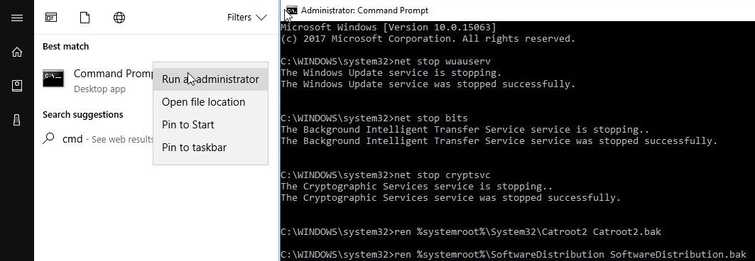
-
Option 1: Click Windows Start, type in CMD, then right-click Command prompt and then select Run as Admin.
Option 2: Right-click Windows Start, and select Command prompt (Admin). -
In the Command Prompt, type the following commands below and press Enter to execute each command. net stop wuauserv net stop bits
net stop cryptsvc
net stop msiserver
ren %systemroot%\System32\Catroot2 Catroot2.bak
ren %systemroot%\SoftwareDistribution SoftwareDistribution.bak
net start wuauserv**net start bitsnet start cryptsvc
net startmsiserver** -
Then try to run Windows Update see if it fixes the “Windows Update error code 800b0100.”

