Xbox 360 disc error code 03-80-00 is an error that usually occurs when you try to play music, a movie, or a game on your console. It may mean a dirty disc, there is a known problem with the game, or a cache problem.
1. Clean the Lens and the Disc
"Xbox 360 disc error code 03-80-00" may occur when your disc or the lens is covered by dust. To clean the lens, try using a DVD lens cleaner or open the disc tray and air blow it.
While for the disc, it is also possible that your disc has a deep scratch. If so, you may want to replace it. However, try to wipe it first using a cotton cloth with a little bit of alcohol. Then, try if it works.
NOTE: If the issue persists, on a single disc. The disc type is not supported by your Xbox 360, or it was bought from another region.
2. Clear the System Cache
If you are encountering the “Xbox 360 disc error code 03-80-00” with almost all your disc. You Xbox 360 may have a cache problem that you need to resolve first so the error will also be fixed. Deleting cache in your Xbox 360 is simple, just follow the instruction below.
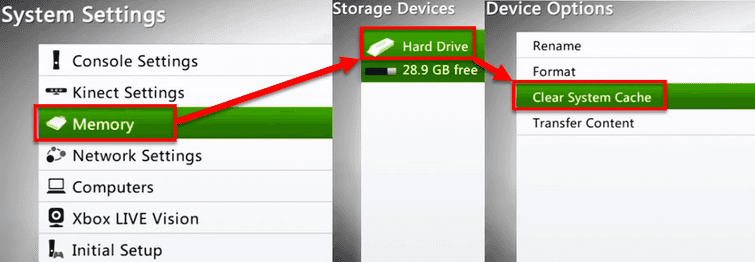
- Click the Guide button on the controller.
- Navigate to Settings and select System Settings.
- Select Memory or Storage.
- Highlight any of the storage, and press Y on the controller.
- Select Clear System Cache.
- Select Yes to confirm.
- Turn off your Xbox 360.
- Unplug it for at least three minutes.
- Then try playing the disc.
3. Remove all Storage device
“Xbox 360 disc error code 03-80-00” could be caused by a hardware storage device such as Xbox 360 hard disk drive, USB storage device and external hard disk drive. Try to remove all, storage device that is currently connected, then run your disc. If it runs, connect the storage device one by one until you encounter an error.
- If you have encountered the error on a USB flash drive, replace it and transfer all important file to your replacement.
- If the error was encountered in the Xbox 360 hard disk drive, replace it by ordering a new one in Xbox Online Service Center.
If the error still exists after removing all storage device. It is possible your DVD ROM/Optical Disk Drive is defective. Send your Xbox 360 to Xbox service center for warranty claim or repair.

