Xbox 360 error downloadable content has changed is an error that usually occurs when users can't access new content.
1. Clear the System Cache
"Xbox 360 error downloadable content" it may mean that your Xbox 360 has an issue with the game cache which prevents you from downloading downloadable content (DLC). Try to delete the cache and restart your console it may fix the problem.
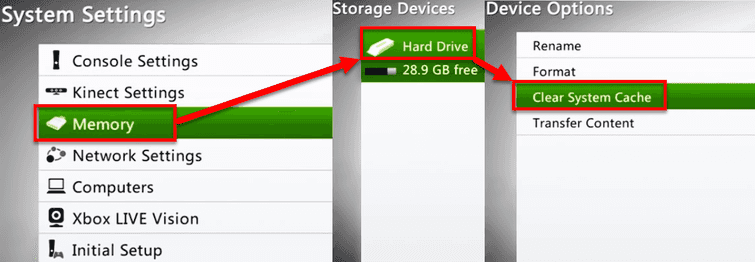
- Click the Guide button on the controller.
- Navigate to Settings >> System Settings.
- Select Memory or Storage.
- Highlight any of the storage, and press Y on the controller.
- Select Clear System Cache.
- Yes to confirm.
- Turn off the console.
- Unplug the console for at least three minutes.
- Download the game downloadable content (DLC)
2. Test your Hard disk drive (HDD)
If “Xbox 360 error downloadable content” keeps on coming back, the cause could be a damage system data or a damaged hard disk drive. To fix a system data restore it to factory setting but it is more advisable to test the console hard disk drive first. To test a hard drive see below.
- Turn off the console.
- Detach the HDD.
- Attach the HDD to a PC.
- Power on the PC and check if the console HDD is detected. If not consider it defective
- If it is detected test your HDD using this YouTube video guide on testing HDD.
- Run it, and test your hard drive. The test will take a lot of time, please be patient.
If hard disk was found defective it concluded the cause of the problem. To fix this, replace the hard disk drive by ordering a new one to Xbox Online Service Center. However, if the hard disk drive is tested good, it concluded system data damage.
3. Restore Factory Setting
If "Xbox 360 error downloadable content" error keeps coming back every time you download a DLC. It could be caused by bad game files or system file damage. See if restoring it to factory default fixes the error but make sure to back up all important files you want to keep.

