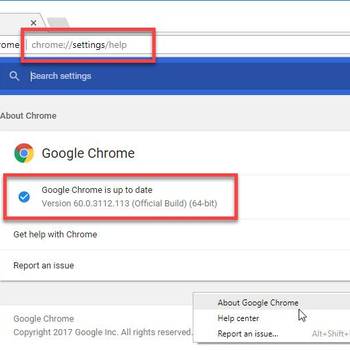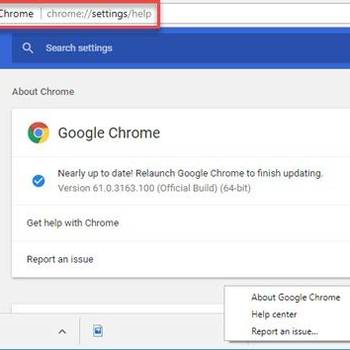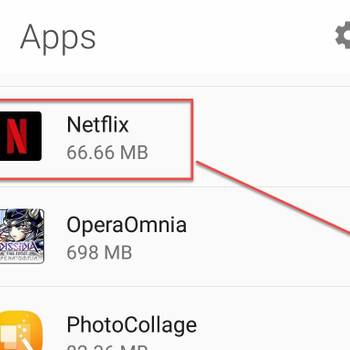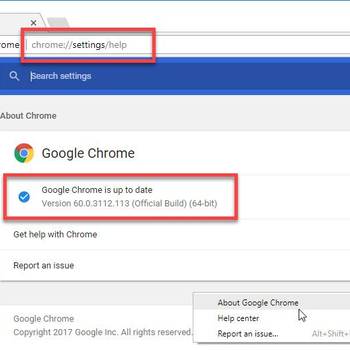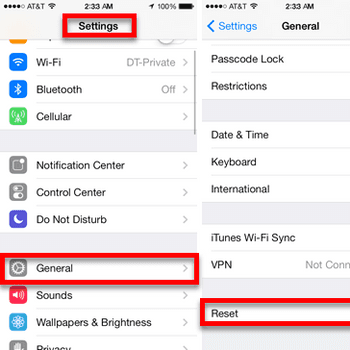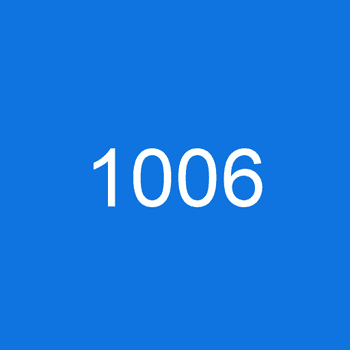Netflix error codes are common error messages that users may encounter while using the Netflix app or website. The error code may be caused by a variety of factors, including a poor internet connection, an outdated browser, or cookies that are not enabled.
![Update your browser]() Google ChromeWidevine Content Decryption Module not updatingWidevine Content Decryption Module (WidewineCdm) not updating is a Netflix error on Chrome. When WidewineCdm is enabled, it allows you to watch Netflix on Chrome. The error may occur when it is missing or not updated with Chrome.
Google ChromeWidevine Content Decryption Module not updatingWidevine Content Decryption Module (WidewineCdm) not updating is a Netflix error on Chrome. When WidewineCdm is enabled, it allows you to watch Netflix on Chrome. The error may occur when it is missing or not updated with Chrome.![Tired businesswoman holding glasses and rubbing eyes in home off]() Netflix error 503How do I fix 'Netflix error 503'?Netflix error 503 is an HTTP status code that may mean that the website's server is simply not available right now.
Netflix error 503How do I fix 'Netflix error 503'?Netflix error 503 is an HTTP status code that may mean that the website's server is simply not available right now.
![Google Chrome]() NetflixNetflix M7031-1101Netflix M7031-1101 is an error that usually occurs when an extension on your browser prevents Netflix from working properly.
NetflixNetflix M7031-1101Netflix M7031-1101 is an error that usually occurs when an extension on your browser prevents Netflix from working properly.![Clear Netflix Data]() NetflixNetflix error DLST.N3Netflix error DLST.N3 is an error that usually occurs when data stored on your tablet or Android phone needs to be refreshed.
NetflixNetflix error DLST.N3Netflix error DLST.N3 is an error that usually occurs when data stored on your tablet or Android phone needs to be refreshed.
![Download and install the latest browser version]() NetflixNetflix Error N8109Netflix Error N8109 is an error that is usually related to the Silverlight plug-in, which is used by Netflix to play movies and TV shows on your PC. The error may occur for a number of possible reasons. A computer setting may be preventing Silverlight from storing the files it needs to show movies and TV shows. Ther may be an issue with the plug-in itself or there may be a problem with the content you are trying to access.
NetflixNetflix Error N8109Netflix Error N8109 is an error that is usually related to the Silverlight plug-in, which is used by Netflix to play movies and TV shows on your PC. The error may occur for a number of possible reasons. A computer setting may be preventing Silverlight from storing the files it needs to show movies and TV shows. Ther may be an issue with the plug-in itself or there may be a problem with the content you are trying to access.![Reactivate device with your Netflix]() NetflixNetflix error UI-200Netflix error UI-200 is an error that usually occurs due to connectivity issues.
NetflixNetflix error UI-200Netflix error UI-200 is an error that usually occurs due to connectivity issues.
![Check Internet Connection]() NetflixNetflix error 1007Netflix error 1007 is an error that is usually caused by a corrupted or incomplete installation of Netflix software.
NetflixNetflix error 1007Netflix error 1007 is an error that is usually caused by a corrupted or incomplete installation of Netflix software.![Tired depressed bored african businessman frustrated by business failure]() NetflixNetflix error NW 2-5 Xbox OneNetflix error NW 2-5 Xbox One is an error that usually occurs due to a connectivity issue, which prevents your device from reaching the Netflix server.
NetflixNetflix error NW 2-5 Xbox OneNetflix error NW 2-5 Xbox One is an error that usually occurs due to a connectivity issue, which prevents your device from reaching the Netflix server.
![1006]() NetflixNetflix error 1006Netflix error 1006 is an error that usually occurs trying to access Netflix through your device such as Apple TV, iPhone, iPad, iPod Touch, or Nook. The information stored on your device may need to be refreshed.
NetflixNetflix error 1006Netflix error 1006 is an error that usually occurs trying to access Netflix through your device such as Apple TV, iPhone, iPad, iPod Touch, or Nook. The information stored on your device may need to be refreshed.![Woman hands working with a laptop at home]() NetflixRoku Netflix errorRoku Netflix error is an error that usually occurs when the information stored on your Roku needs to be refreshed.
NetflixRoku Netflix errorRoku Netflix error is an error that usually occurs when the information stored on your Roku needs to be refreshed.
If you didn't find success with an option above, then try:
- U7353-5101:
- -Restart your device
- -Sign out of Netflix and then sign back in
- -Uninstall and reinstall the Netflix app
- -Check your internet connection
- -Contact your internet service provider
- -If you're using a VPN, disable it and try again
- -Visit the Netflix Help Center for more information