What is Error 0xc000021a?
Error 0xc000021a is an error that usually occurs when Windows is updated and it doesn’t boot after the update and shows only the blue screen of death along with the error.
How can you fix Error 0xc000021a?
Some of the solutions to this error include uninstalling the corrupt driver, running DISM command, and testing the hard disk.
Please see our in-depth walk-through solutions below.
1. Uninstall Driver and Software
"Error code 0xc000021a" may occur due to the incompatibility of the driver and software with the recent Windows update. Please uninstall the drivers/ software you have installed, especially the recently installed one, and it may fix the problem. To uninstall a driver, go directly to the Control panel then click Uninstall program, and uninstall the drivers.
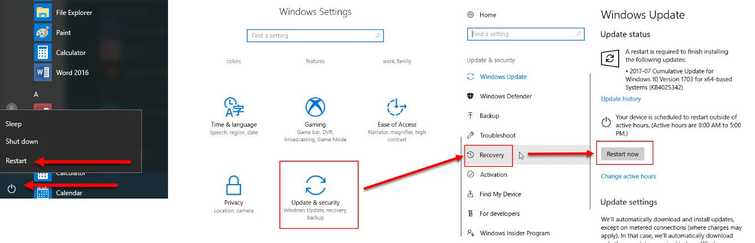
Sometimes, this error won't let you access your Windows desktop for long, so it is better to uninstall the driver in Safe mode. To access Safe mode see instructions or visit the YouTube video tutorial links below.
For Windows 10 check it here
For Windows 7 check it here
**Option 1.**For a lower version of Windows
- Restart your computer.
- Upon bootup, press F8 continuously until you access the Advanced Boot Options.
- Then select Safe Mode.
**Option 2.**For Windows 10
- Hold Shift and Press restart.
- Or, Click Windows button and Letter I at the same time, to direct you to Windows Setting and follow the image above.
Use Windows bootable device
- Insert the Windows installation CD/DVD or USB.
- A message will appear “Press any key to boot from CD or DVD”, press any key to boot from the Windows installation CD/DVD or USB.
- Select your language, time and keyboard, and click "Next."
- Click "Repair your computer."
- Click "Troubleshoot ==> Advance Option ==>Start up Setting ==> Restart."
- Select from Enable Safe mode.
In Safe mode
- Now go to the Control Panel and select "Uninstall program."
- Look drivers and uninstall it.
- Restart your computer.
2. Run DISM command with sfc /scannow command
If "error code 0xc000021a" persists, you may need to scan your Windows using DISM command with sfc /scannow command, in case a Windows files may have been damaged. Using this method may heal the damaged Windows file.
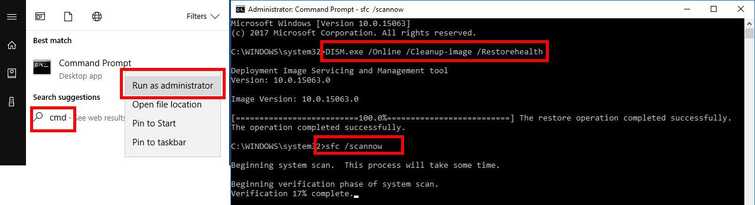
-
Option 1: Click Windows Start, type in CMD then right-click Command prompt and then select Run as Admin.
Option 2: Right-click Windows Strat and then select Command Prompt (Admin). -
Right click and run as Admin.
-
Type in or copy and paste this command DISM.exe /Online /Cleanup-image /Restorehealth to the Command Prompt.
-
Wait until the process is complete.
-
Type in or copy and paste this command sfc /scannow to the Command Prompt.
-
Burn-in / test your PC.
3. Test the hard disk
"Error code 0xc000021a" may also occur when you have a faulty hardware. If so, please test your hard drive for defects. But before you perform the test, clean and reconnect the hard drive to the computer. If the test encounters a bad sector or health problem, please claim the warranty your hard drive. If the warranty has already ended, please consider replacing it with a new one.
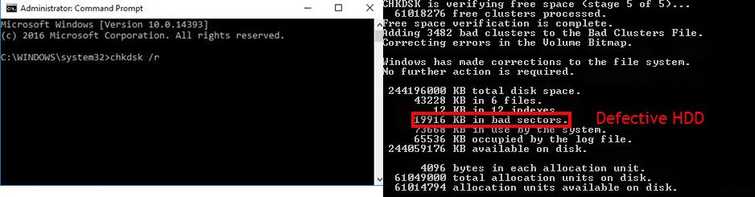
Option 1. Test the hard disk using check disk command
- Option 1: Click Windows Start, type in CMD then right-click Command prompt and then select Run as Admin.
Option 2: Right-click Windows Strat and then select Command Prompt (Admin). - Type inchkdsk /r.
- Wait until it is done.
- Windows will tell you if an error is detected or not.
- Consider hard drive for replacement if the error is detected.
Option 2. Test the hard disk using HDtune
A YouTube video is provided here.
- Remove the defective hard disk drive and connect it to a working PC.
NOTE: If the working PC experience slow performance it means that the hard disk drive is defective. - Download and install HD Tune using this link here.
- Select the hard disk drive.
- Click Error Scan tab.
- Click Start.
A Windows installation guide in Solution 4 will help you in installing Window on your hard drive replacement.
4. Reset Windows
This solution is for Windows 8, 8.1 and 10 only. If “error code 0xc000021a” keeps on appearing you may want to reset your Windows to restore it to its original settings. The cause of the error might be due to heavily damage Windows 10 system file.
https://youtu.be/HJuGRxvEpW4
5. Reinstall Windows
If all the components are in good condition and “error code 0xc000021a” persists, please reinstall your Windows. Your Windows might be causing the problem. Also, if you have replaced your hard drive as advice in solution 3, please be guided accordingly.
