What is 'Gmail error 550'?
"Gmail error 550" is an error that may occur when the email being sent is rejected because the username cannot be found or is not accessible by the server.
How can you fix 'Gmail error 550'?
Some of the common fixes include:
- Checking your email
- Scanning for malicious software
Please see our in-depth walk-through solutions below.
1. Check your Email
"Gmail error 550" may occur when the recipient email address is incorrect or does not exist. Make sure it correct and is active.
Also, please check the content of your email. The content might be spammy content. For example, it has lots of exclamation marks, too many recipients, a different Url link to the images and text, the text and the background color is the same and messages that get attention such "must read." Any of these are considered spammy by Google.
2. Scan for malicious software
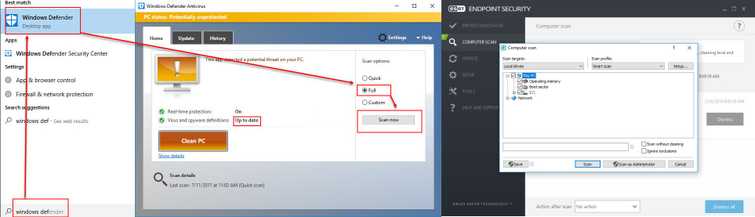
"Gmail error 550" may also occur when your email is infected by a malicious software. Try to scan your Windows/ MAC with an anti-virus. You could use Windows Defender, which is already installed in your Windows or any third-party anti-virus.
