What is 'Gmail error 800cccd1'?
Gmail error 800cccd1 is an error that may occur when there is a synchronization error between Gmail and Windows mail.
How can you fix 'Gmail error 800cccd1'?
Some of the common fixes include:
- Configuring your Gmail account
Please see our in-depth walk-through solutions below.
1. Configure Your Gmail Account
“Gmail error 800cccd1” could be caused by your Gmail setting. Your Gmail setting “Allow less secure apps” could be turned off, or a confirmation email was not verified. Check your Gmail emails and settings. To enable “Allow less secure apps” see instruction below or watch it here on YouTube.
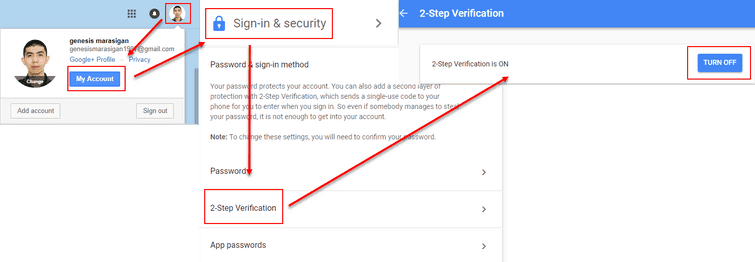
Also, try to unlock your Gmail using this link here.
2. Disable Two-Step Verification
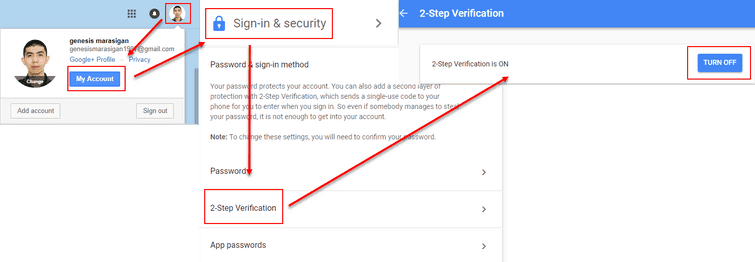
“Gmail error 800cccd1” may also be due to your 2-Step Verification. 2-Step Verification is a feature of Gmail that adds protection to your Gmail account. You may want to disable this if it is causing the error 800cccd1. To disable Gmail 2-Step Verification, see the guide below.
-
Open your Gmail account using a computer browser.
NOTE: If you cannot access your Gmail account, you might have changed the password. That may also cause the Gmail error 800cccd1. -
On the upper-right side click your profile picture to access My account.
-
In the next page, browse and click for Sign in & Security.
-
Then in the next page, browse for and click 2-Step Verification.
-
Then set it to Turn off.

