What is error message 'Internet Explorer has stopped working'?
Internet Explorer has stopped working Windows is an app crash error that usually occurs when your Windows operating system may be experiencing some kind of problem. When it happens, Internet Explorer freezes, hangs, crashes, or does not load at all in Windows 7, 8, and 10. The error may also manifest as "Internet Explorer isn't working."
How can you fix 'Internet Explorer has stopped working'?
Some of the common fixes include:
- Restarting the PC
- Updating Windows
- Installing Internet Explorer manually
Please see our in-depth walk-through solutions below.
1. Restart the PC
"Internet Explorer has stopped working Windows" could be caused by your Windows when it becomes overloaded with information, which causes the crash. Try to restart your PC to refresh Windows.
2. Update Windows
“Internet Explorer has stopped working Windows” could be caused by Windows that is not updated. Try to check for an update and install it.
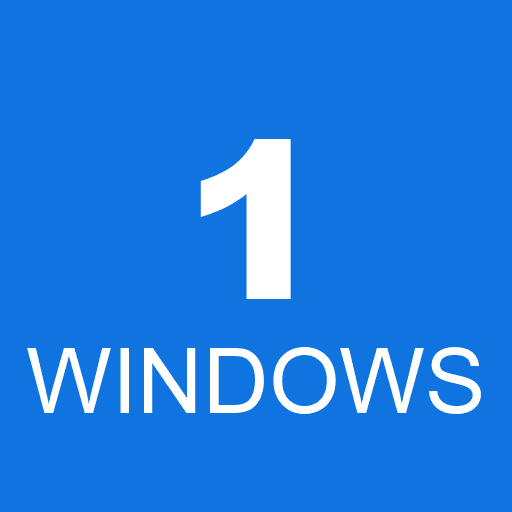
Windows 7 or lower
Go to Control Panel >> System and Security >> Windows Update >>Install Update
Windows 8
Click Windows Start, type Check for updates and select **Check for updates. **
Windows 10
Click Windows Start, type Check for updates and press Enter key.
3. Install Internet Explorer manually
"Internet Explorer has stopped working Windows" may be a result of corrupt or outdated Internet Explorer. Try to download Internet Explorer here and install it manually. Make sure to uninstall the current version that is compatible with your Windows.

