What is Parse Error Android?
Parse Error Android is an error that may occur when you try to install an app. This could be caused by changes made to the app's manifest file, a corrupted or partially downloaded .apk file, or when there is not enough permission to install third-party apps from unknown sources.
How can you fix Parse Error Android?
Some of the solutions to this error include configuring Android settings for unknown apps.
Please see our in-depth walk-through solutions below.
1. Configure Android setting for unknown apps
"Parse Error Android" may occur when there is not enough permission to install third-party apps from unknown sources. If you are installing an unknown source application or the application does not come from Google Play Store, make sure your phone has the minimum specs requirement so it could run smoothly.
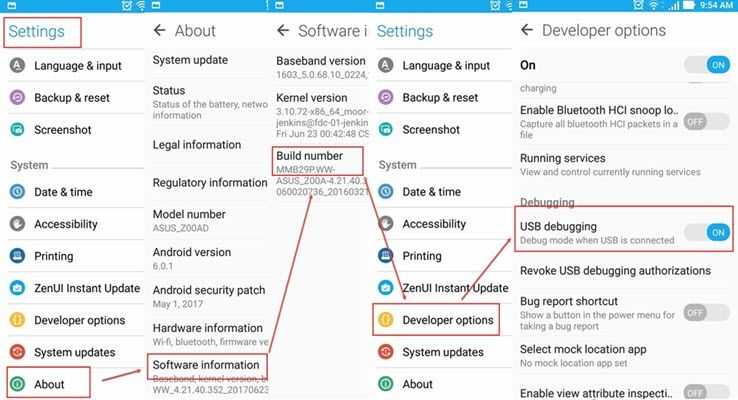
Check Application requirement for hardware, space and Android OS version.
- Update Android OS version if available.
- Add an SD card for additional space if applicable.
- Delete or uninstall unwanted application and files for additional space.
- Restart phone to delete caches for additional space.
If you manage to hit the minimum requirement of the application, and the error still persists, please re-download the .apk file. The error may also be caused by the security protocol of the Android OS. This protocol could be configured, by enabling USB debugging and unknown sources. Please see below.
- Re-download application. The .apk might be corrupted.
For the modded application, check for the updated version modded app. - If you have an anti-virus, disable it.
- For the third-party application, allow app installation from the unknown sources and enable USB debugging
-
- Go to Setting ==> Security ==> Unknown sources ==> Turn on
- To enable Developer option, go to Setting ==>About Phone ==> look for Build Number. Tap the Build number 7 to 10 times, until you see a message "You are now a developer."
- Go to Setting ==> Security ==> Unknown sources ==> Turn on

