What is error message 'R6025 pure virtual function call'?
R6025 pure virtual function call is a virtual C++ error that usually occurs when the application indirectly calls a pure virtual member function in a context where a call to the function is not valid.
How can you fix 'R6025 pure virtual function call'?
Some of the solutions to this error include:
- Installing the latest graphics card driver
- Updating Windows and the software
Please see our in-depth walk-through solutions below.
1. Download and install latest Graphic card driver
"R6025 pure virtual function call is a virtual C++" may be caused by missing or out of date Microsoft Visual C++ Redistributable. Please download and install the latest graphics driver, which also includes also the latest Microsoft Visual C++ Redistributable upon installation.

2. Update Windows and the Software
“R6025 pure virtual function call is a virtual C++” may also appear when your Windows is not updated, especially, old Windows version such as Windows 7. Update Windows first, then reinstall your graphics driver. In addition, if the software is not updated, it could cause the error. Please check your software for an update.
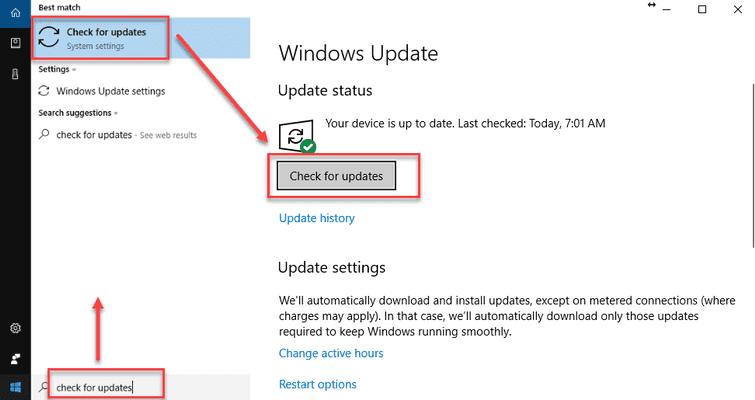
Update Windows
- Click Windows Start, type in Check for Updates, and press Enter key.
- Click Check for Updates.
- Download and install the updates.
Software update
- Update your software.
- If the error persists, uninstall the software if necessary then download and install the latest version.

