What is Runtime error 216?
Runtime error 216 is an error that usually occurs in a Windows computer when it is infected by a SubSeven Trojan Virus.
How can you fix Runtime error 216?
Some of the solutions to this error include running an anti-virus scan.
Please see our in-depth walk-through solutions below.
1. Run Anti-virus scan
Runtime error 216 could be caused by a malware. Please run your anti-virus to delete it. In addition, you may want to boot your Windows in a Clean boot.
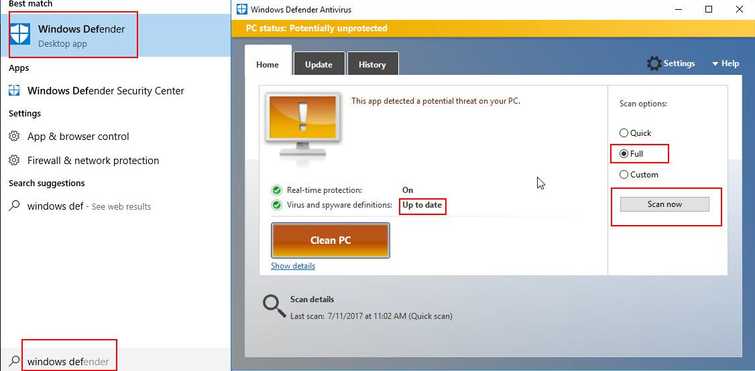
Image Credit: genesismarasigan / ErrorSolutions.tech
Boot as Clean boot first to disable all third-party applications. See the YouTube video below.
Then run an anti-virus software to delete the application that is causing the Runtime error 216. If you don’t have an antivirus check this link here.
- Disable your Internet connection, or disconnect the ethernet cable or turn off / remove WiFi.
- Run the antivirus.
- Do a full scan to eliminate Malware.
- Run Windows Update.
- Check if Runtime error 216 is fixed.
