What is 'Windows error code 31'?
Windows error code 31 is an error that usually occurs when a device is not working properly since Windows cannot load the drivers required for it. The error may apply to any hardware device in Device Manager, but most of the error may occur in optical drives like CD and DVD drives. The error may occur on any Windows operating system.
You may see an error message, "This device is not working properly because Windows cannot load the drivers required for this device. (Code 31)"
How can you fix 'Windows error code 31'?
Some of the common fixes include:
- Installing or updating the driver
Please see our in-depth walk-through solutions below.
1. Install or Update Driver
Windows error code 31 may be caused by a hardware driver that is not installed. You may want to install the driver first before using it. Also, if the driver is damaged or out of date, please update or reinstall the driver. If you do not know your hardware model, use the instructions below.
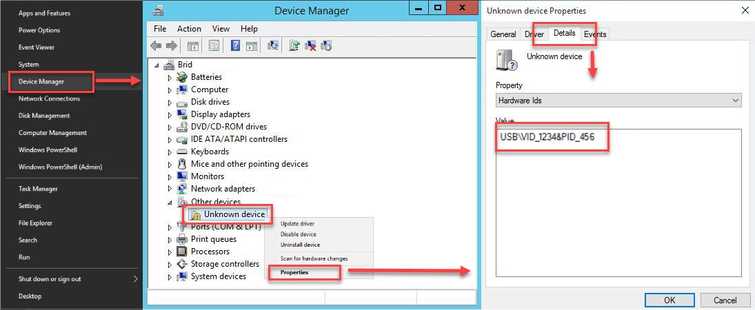
Option 1
-
Right-click Windows Start, select Device Manager.
-
Click to expand the arrow of Other Device.
-
Right-click Unknown Device and then select Properties.
-
Click the Details tab.
-
In the Properties, change it to Hardware Ids.
-
Use the Value as a keyword + driver to search on the web. See the example below.
-
Download and install the appropriate driver for your device.
Option 2
Use Window Device Manager Search automatically for updated driver software. For this to work your PC must be connected to the internet.
- Go to Device Manager.
- Expand Other Device.
- Right-click Unknown Device.
- Select Update Driver.
- Select Search automatically for updated driver software.
- Windows will search and install the driver for you.
