What is 'Windows error code 8024200d'?
Windows error code 8024200d is an error that usually occurs when trying to install the updates KB976002. The update handler may have failed to install the updates because it needs to be downloaded again.
How can you fix 'Windows error code 8024200d'?
Some of the solutions to this error include:
- Deleting Software Distribution
- Resetting proxy settings
- Using Microsoft Tool for Windows Update
Please see our in-depth walk-through solutions below.
1. Delete SoftwareDistribution
“Windows update error code 8024200d” may occur when the Windows update files that were downloaded were corrupted during the process. Downloading the files again may fix the error.
Before you download the files, you must first delete the SoftwareDistribution folder and then try Windows Update again. To avoid any interruption, disable all third-party software by running your Windows in clean boot. See instructions below or watch the YouTube links below.
Step 1. Run Clean boot
https://youtu.be/oPcjiPpxaUQ
Step 2. Delete SoftwareDistribution folder
https://youtu.be/gGy7y4yM9Ss
Reset proxy setting"Windows error code 8024200d" may also occur if you have configured your proxy settings. Resetting them may fix the error. Watch the instruction here on YouTube or refer below
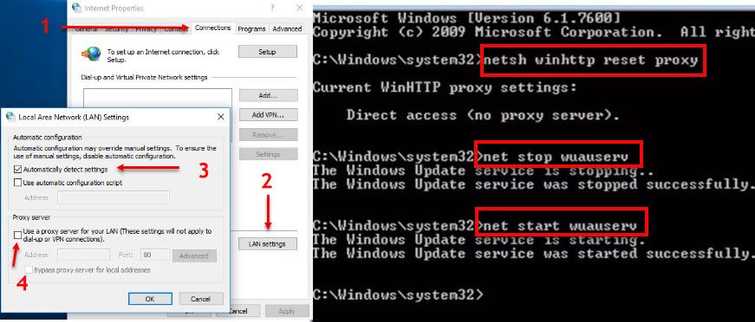
- Press Window start type in internet option and press enter key.
- In the internet option, select Connection, and then click LAN Setting.
- In LAN setting, click the check box "automatically detect settings" and uncheck "Use proxy server for your LAN."
- Next, press Window start type in "cmd" and press enter.
- In the Command prompt type in "netsh winhttp reset proxy" and press enter key.
- Type in "net stop wuauserv and click enter key.
- Type in "net start wuauserv and click enter key. You may close the Command prompt.
- Now go to Windows Update.
2. Use Microsoft Tool for Windows Update
“Windows Update error code 800b0100” may also be caused by Windows corrupted system files. Running the Microsoft Tool for Windows Update may fix the error.
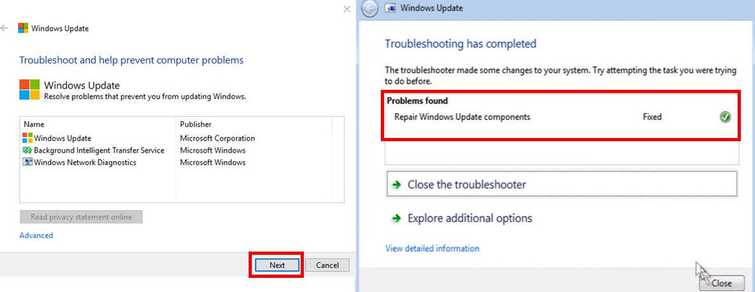
Option 1. Use Windows Update Troubleshooter
Windows Update Troubleshooter is a software provided by Microsoft. It helps Windows users counter Windows Update error.
- Download and install Windows Update Troubleshooter. Please see link here.
- Run it and click "Next."
- Wait for the diagnostic process to finish.
- When finished, click "Close."
- Try Windows Update.
Option 2. Use System Update Readiness Tool for Windows 7
See the link to download System Update Readiness Tool for Windows 7 see link here. For higher success rate try running this in clean boot see solution 1.
Installing System Update Readiness Tool
- Download and install System Update Readiness Tool.
- Press OK to start.
- This will take longer. Please wait until it is finished.
