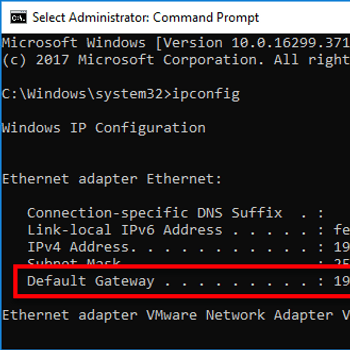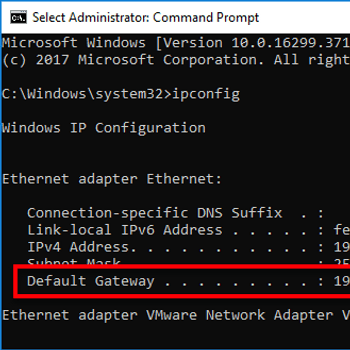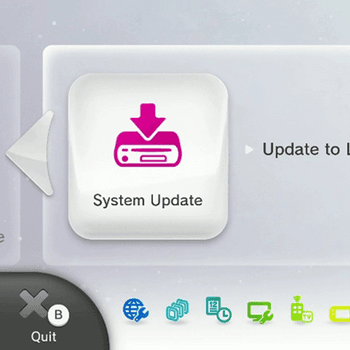Nintendo error codes are common error codes that occur when there is a problem with the Nintendo system. This error code happens when the system is unable to connect to the Nintendo servers. There are a few reasons why this error code occurs, such as the Nintendo servers being down, the Nintendo system being turned off, or the internet connection being lost.
![Check the Wii wireless compatibility]() NintendoWii error code 51030Wii error code 51030 is an error that usually occurs when you are unable to connect the Wii console online. It could mean that the only wireless network within the range of your console is not configured or is not compatible with Wii. Error codes 51031 and 51032 pertain to the same error.
NintendoWii error code 51030Wii error code 51030 is an error that usually occurs when you are unable to connect the Wii console online. It could mean that the only wireless network within the range of your console is not configured or is not compatible with Wii. Error codes 51031 and 51032 pertain to the same error.![Set up WiFi Access]() NintendoWii error code 52030Wii error code 52030 is an error that usually occurs when Wii is unable to connect online. You may receive an error code between 52030 to 52032. You may also get the error message as, Unable to connect to the Internet.
NintendoWii error code 52030Wii error code 52030 is an error that usually occurs when Wii is unable to connect online. You may receive an error code between 52030 to 52032. You may also get the error message as, Unable to connect to the Internet.
![Beautiful young smiling couple using their laptop at home.]() NintendoWii U error code 150Wii U error code 150 is an error that may mean either the Wii U disc or the disc reader on the user's Wii U system may be dirty or damaged.
NintendoWii U error code 150Wii U error code 150 is an error that may mean either the Wii U disc or the disc reader on the user's Wii U system may be dirty or damaged.![Do a system update or game update]() NintendoWii U error code 160Wii U error code 160 is an error that may occur when trying to use a disc or perform some other action on the Wii U. The error may indicate that the system version is not updated or the system memory is corrupted.
NintendoWii U error code 160Wii U error code 160 is an error that may occur when trying to use a disc or perform some other action on the Wii U. The error may indicate that the system version is not updated or the system memory is corrupted.
1. Run a system update to see if that fixes the error code
- On your Nintendo Switch console, go to the System Settings screen.
- Select System Update.
- Select OK to start the update.
- If the update fails, try again later. If the update still fails, contact Nintendo.
2. Try restarting the game or console
If you are experiencing an error code, there are several steps you can take to try and fix it. Typically, the first step is to try restarting your game or console. If that doesn't work, you can try checking your internet connection, turning off any apps that might be connected to your game, or restarting your console completely.
3. If the error code persists, delete the game data and restart the game
- If the error code persists, delete the game data and restart the game in order to fix common Nintendo error codes.
4. If the error code is still present, contact Nintendo customer support
- If the error code is still present, power off the Nintendo Switch and then power it on again.
- Try resetting the Switch by pressing and holding the power button and the home button at the same time until the screen goes black and the console makes a whirring noise.
- If resetting the Switch doesn't fix the problem, contact Nintendo customer support.