What is error message '413 Request Entity Too Large'?
"413 Request Entity Too Large" is an error that usually occurs when a request made by the client is too large to be processed by the server. This happens when your web server sets a particular HTTP request size limit and the request made exceeds the limit. Depending on your web server, you may be able to restrict users from trying to upload exceedingly large files, or you may want the server to increase its upload size limit.
How can you fix '413 Request Entity Too Large'?
Some of the common fixes include:
- Resizing the file
- Removing the browser cache and cookies
- Increasing the upload size limit
Please see our in-depth walk-through solutions below.
1. Resize the file
"413 Request Entity Too Large" may indicate that you are uploading a file to the web server, which has a file size that exceeds the maximum limit of the web server set. Try to reduce the file size. To reduce files size, see below.
- For image format: Resize the image. Convert the image to JPEG format. To resize or convert as JPEG open the image using a graphics editor such as MS paint resize the image and save it as ".JPG."
- For video format: Reduce the quality of the video.
- For audio format: Convert it to .mp3. Also, .ogg format is more compressed than .mp3, however, some may not be supported by other audio players.
- For multiple files: Place all files into a folder then convert it to a .zip file. Use 7zip for free.
2. Remove Browser Cache and Cookies
If the web page your accessing has a cache in your browser, it may send a request that is too large, resulting in “413 Request Entity Too Large.” Try to access the website using another web browser or use Google Chrome incognito. If you successfully open it, your browser may have an issue with corrupted cache and cookies. Try to delete all existing caches and cookies to prevent this error from happening again.
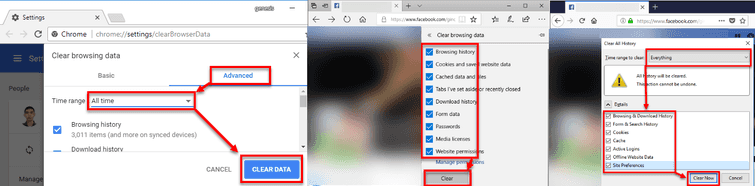
- Run the web browser with an error.
- Press SHIFT + CTRL+ DEL key, to open up Clear Cache window.
- It should be set From the beginning or All-time, in the Time Range.
- Click Clear.
- Restart your Browser.
- Check if the error is solved.
3. Increase the upload size limit
If you are hosting a website and your client is experiencing the “413 Request Entity Too Large”, try to increase the upload size limit or place a note that would advise the client that files have a file size limit.

