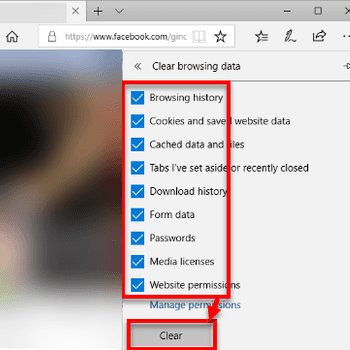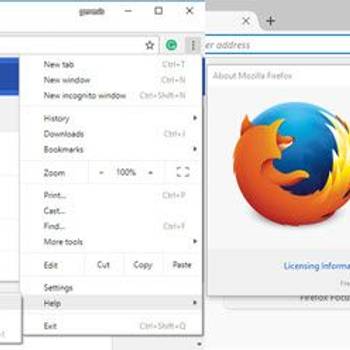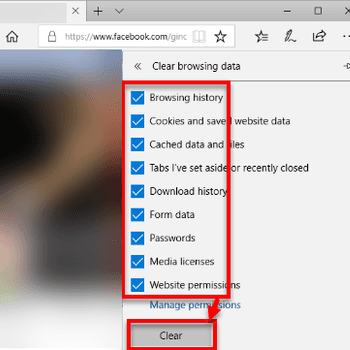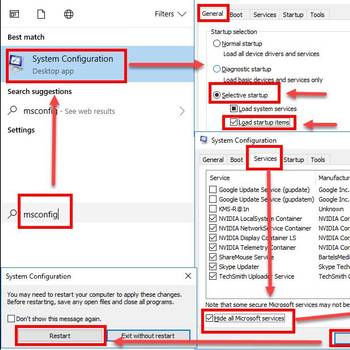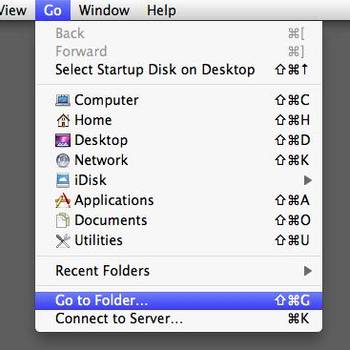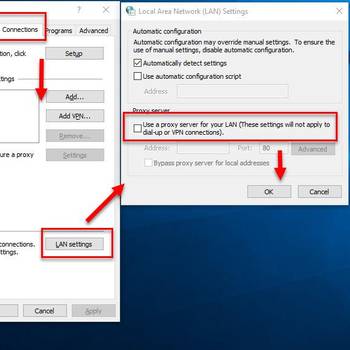There are many different types of error codes that can be displayed when there is a problem with a website or web page. Some of the most common error codes include 404, 401, and 403.
Error code 404 means that the page you are trying to access cannot be found. This can happen for a variety of reasons, such as the page being moved or deleted, or you may have typed in the wrong URL.
Error code 401 means that you are not authorized to access the page you are trying to reach. This usually occurs when you try to access a page that is password protected.
Error code 403 means that you do not have permission to access the page you are trying to reach. This can happen if the website owner has set permissions so that only certain people can view the page.
![Remove Browser Cache and Cookies]() Internet413 Request Entity Too Large413 Request Entity Too Large is an error that usually occurs when a request made by the client is too large to be processed by the server. This happens when your web server sets a particular HTTP request size limit and the request made exceeds the limit.
Internet413 Request Entity Too Large413 Request Entity Too Large is an error that usually occurs when a request made by the client is too large to be processed by the server. This happens when your web server sets a particular HTTP request size limit and the request made exceeds the limit.![Update the web browser version]() InternetError loading media file not foundError loading media: File not found is an error that usually occurs when trying to stream an audio or video file using JW Player on an internet browser. The error occurs when the player fails to locate the URL for the particular audio or video file. This may occur if the file has been removed by the host or when access rights are not set correctly on the server's end.
InternetError loading media file not foundError loading media: File not found is an error that usually occurs when trying to stream an audio or video file using JW Player on an internet browser. The error occurs when the player fails to locate the URL for the particular audio or video file. This may occur if the file has been removed by the host or when access rights are not set correctly on the server's end.
![Clear browser cache data and disable or uninstall the extension]() Internet502 Bad Gateway error502 Bad Gateway error is an HTTP status code error, which may indicate that a server on the inter received an invalid response from another server. The error may be caused by issues between online servers, an issue with your browser, or an issue with your home networking equipment. It could appear in any browser, device, or operating system.
Internet502 Bad Gateway error502 Bad Gateway error is an HTTP status code error, which may indicate that a server on the inter received an invalid response from another server. The error may be caused by issues between online servers, an issue with your browser, or an issue with your home networking equipment. It could appear in any browser, device, or operating system.![Focused serious male coworkers talking working together on compu]() Internet401 Bad Request401 Bad Request is an HTTP response status code error that usually occurs when the request sent by the client can't be authenticated. Similarly, a 401 Unauthorized Error may indicate that the requested source is restricted and needs authentication but the client was unable to provide it.
Internet401 Bad Request401 Bad Request is an HTTP response status code error that usually occurs when the request sent by the client can't be authenticated. Similarly, a 401 Unauthorized Error may indicate that the requested source is restricted and needs authentication but the client was unable to provide it.
![Focused Indian businesswoman looking at laptop screen]() Internethttp server error 503 the service is unavailableAn indepth review indicates that HTTP server error 503 is a web server error that occurs when the service is not available.
Internethttp server error 503 the service is unavailableAn indepth review indicates that HTTP server error 503 is a web server error that occurs when the service is not available.![Serious worried businesswoman working on laptop, looking at scre]() InternetError code 429Error code 429 is an error that may occur when the user has sent too many requests at a given period of time.
InternetError code 429Error code 429 is an error that may occur when the user has sent too many requests at a given period of time.
If you didn't find success with an option above, then try:
- Connection timed out
- -Check your internet connection and restart your router or modem
- -Check if the website is down by visiting another website
- -Clear your browser's cache and cookies
- -Disable any browser extensions or plugins
- -Reset your browser settings
- 2.DNS server not responding
- -Check your internet connection and restart your router or modem
- -Check if the website is down by visiting another website
- -Change your DNS server settings
- -Clear your browser's cache and cookies
- -Disable any browser extensions or plugins
- -Reset your browser settings
- 3.404 Not Found
- -Check the URL of the website you're trying to visit
- -Clear your browser's cache and cookies
- -Disable any browser extensions or plugins
- -Reset your browser settings
- 4.500 Internal Server Error
- -Check if the website is down by visiting another website
- -Contact the website's customer support
- -Clear your browser's cache and cookies
- -Disable any browser extensions or plugins
- -Reset your browser settings