What is 'PS3 an error occurred during the start operation'?
"PS3 an error occurred during the start operation" is an error that may occur when the disc will not load and if it does, it loads a blank screen and the PS3 freezes.
How can you fix 'PS3 an error occurred during the start operation'?
Some of the common fixes include:
- Restoring File System and rebuilding Database
- Testing your hard disk drive
Please see our in-depth walk-through solutions below.
1. Restore File System and Rebuild Database
"PS3 an error occurred during the start operation" may indicate that your PS3 has corrupt files or firmware. Restoring File System and Rebuilding Database from the safe mode may fix the error. To access Safe mode, please see below.
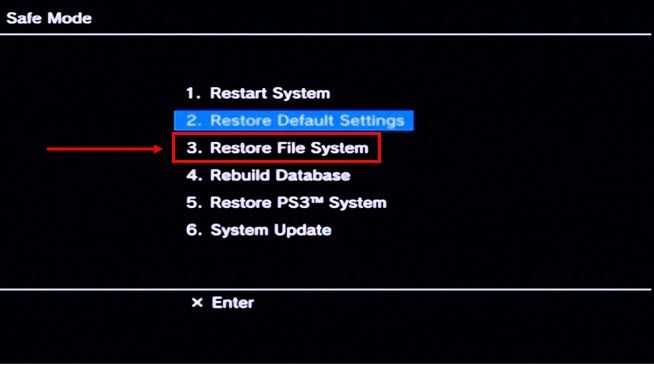
-
Turn off the PlayStation 3 by pressing the switch button for at least 10 seconds.
-
Press and hold the switch button for a minimum of seven seconds.
-
After hearing two short beeps, release the switch button.
-
Press the PS button when to confirm the message on the screen.
-
You should be on Safe Mode, select Restore File System.
-
If "PS3 an error occurred during the start operation" still appears, try Rebuild Database.
-
Then Restore File System again.
If the process does not work, you may also try the solution below.
2. Test your hard disk drive
If "PS3 an error occurred during the start operation" persists, your PS3 could have a defective hard disk drive. If your PS3 is still under warranty, please send it to the service center. If the warranty is null, test the hard disk drive of your PS3 using a desktop. Please see below.

NOTE: You may want to ask for technical assistance.
- First, remove your hard disk drive from the PS3.
- Connect your hard disk drive to the desktop.
- Download and install a software that tests hard disk drive for any defects.
You may want to check Sentinel HDD or Tune.
https://www.hdsentinel.com/hard_disk_sentinel_trial.php
http://www.hdtune.com/download.html - Test your hard disk drive for a bad sector and health performance.
- If found defective, please replace it.
