What is 'PS4 error CE-30774-1'?
PS4 error CE-30774-1 is an error that may occur when the PS4 is unable to update the system software using a USB storage device.
How can you fix 'PS4 error CE-30774-1'?
Some of the common fixes include:
- Using the correct firmware
Please see our in-depth walk-through solutions below.
Contents:
1. Use the correct Firmware
PS4 error CE-30774-1 could be caused by incorrect firmware location, filename, and version. Also, it could be caused USB flash drive format. Moreover, if the error appears after you swap your hard disk drive, you may have used a wrong firmware. Please see below for the instructions, watch it here on YouTube.
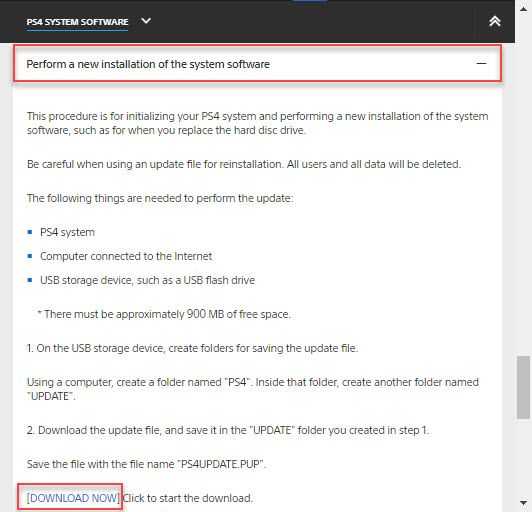
Image Credit: genesismarasigan / ErrorSolutions.tech
If you're using the Orginal Hard Disk Drive of the PS4, use the instructions below.
- Visit this site for the firmware here.
- Next click "DOWNLOAD NOW" to download the firmware.
- The USB flash drive must be formatted as Fat or exFat.
- Create a folder name on the flash driver PS4 (case sensitive).
- Inside the PS4 folder, create another folder name UPDATE (case sensitive).
- Copy and Paste the firmware and name it as PS4UPDATE.PUP (case sensitive).
- Next do a power cycle to your PS4 by, turning it off and then unplug it for at least three minutes.
- Next turn it on and then flash your PS4.
If the PS4 Hard Disk Drive was replaced, use the instructions below.
- Visit this site for the firmware here.
- Scroll down and look for "Perform a new installation of the system software."
- Click to expand.
- Next click "DOWNLOAD NOW" to download your firmware.
- The USB flash drive must be formatted as Fat or exFat.
- Create a folder name on the flash driver PS4 (case sensitive).
- Inside the PS4 folder, create another folder name UPDATE (case sensitive).
- Copy and Paste the firmware and name it as PS4UPDATE.PUP (case sensitive).
- Next do a power cycle to your PS4 by, turning it off and then unplug it for at least three minutes.
- Next turn it on and then flash your PS4.
