What is PS4 error np-39225-1?
PS4 error np-39225-1 is an error that usually occurs when there is a problem with the internet connection on the PS4.
How can you fix PS4 error np-39225-1?
Some of the solutions to this error include testing your connection and updating the firmware.
Please see our in-depth walk-through solutions below.
1. Test your connection
PS4 error np-39225-1 is a result of a connection problem with your internet service provider (ISP) to the PlayStation server or the games server. If this is the case, you may want to check the Playstation server or the games server if it is down. If it is, they may be undergoing maintenance, please wait until the server is up. However, if the problem is your home internet connection you might want to test it by following the instructions below.
First, test your internet speed by accessing speedtest.net using your PC or your Mobile phone. If the output of the speedtest.net is equal or nearly equal to your subscription, your PS4 connection may have the problem. Otherwise, your ISP may be the cause. If it is, please call them.
Second, try to connect through another network setup, if you're using ethernet cable try using WiFi or vice versa. If both are experiencing the error, turn off your PS4 and the modem router for at least 30 seconds then try it again. If you're using separate devices (modem and router) you might want to bypass the router to avoid router misconfiguration. Then, reset your modem to restore its default setting. However, if one of the setups is running smoothly, please see below.
- For WiFi problem, look for a spot with a better WiFi signal. If it isn't the case, your PS4 WiFi module may be defective.
- For Ethernet cable problem, replace the cable. You could also try using other router or modem ports. If everything is working, your PS4 LAN port may be faulty.
Any hardware functional defect is covered by the warranty. If none of the solutions work, please bring your PlayStation to the nearest service center.
2. Do a Firmware Update
PS4 error np-39225-1 is also related to an outdated PS4, where the error may interfere with the party system. When this happens, you may be removed from the party and PS4 error np-39225-1 occurs. Please update your PS4 by accessing Safe mode. Please see the instructions below or watch this YouTube video here to access PS4 Safe mode.
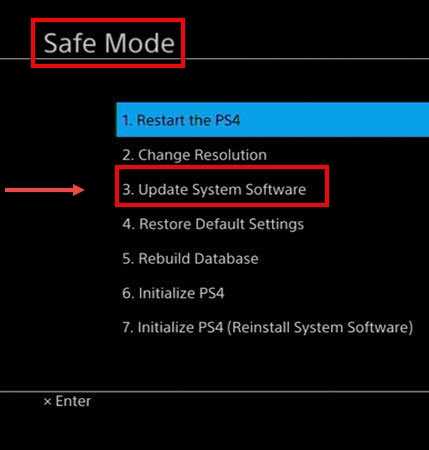
- Turn off the PlayStation 4.
- Connect your PlayStation 4 DualShock 4 controller using the USB cable.
- Press and hold the power button for at least seven seconds. The second beep is the indicator to release the power button,
- Press PS button on the controller.
- You should have accessed the safe mode, please select Update System Software.
- After, try to connect with the PlayStation server and play a game.
