What is PS4 error SU-30709-9?
PS4 error SU-30709-9 is an error that usually occurs right after updating to PS4 2.04 and stops the gamers from downloading the system software.
How can you fix PS4 error SU-30709-9?
Some of the solutions to this error include checking the PlayStation Network for updates, turning off PS4 and the modem router, and backing up and rebuilding the database.
Please see our in-depth walk-through solutions below.
1. Check PlayStation Network for Updates
"PS4 error SU-30709-9" may occur when your PS4 could not update due to flooded PlayStation server. This may also appear when your PS4 is not up to date or the firmware update has a bug. The PS4 error SU-30709-9 was noted when the version 2.04 update was released. A massive amount of users experience the error. The cause was a bug in the update and a heavy traffic from the update server.
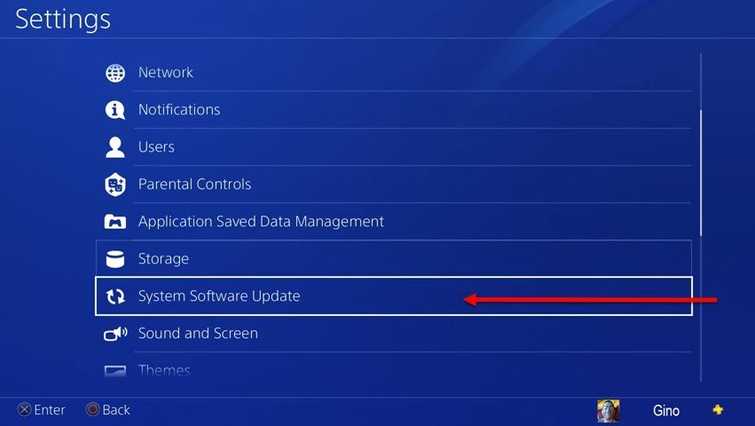
Option 1. System Software Update
Updating may fix the error. Go to "System Software Update" to check for an update. If an update is not available, try to verify it by accessing safe mode and select Update System Software.
Option 2. Safe Mode Update System Software
Step 1. Access Safe ModeSee it on YouTube using this link here or see instruction below.
Step 2. Select Update System Software
If no update was found or the error persists after the software update, please see below.
2. Turn off PS4 and Modem Router
"PS4 error SU-30709-9" may also occur when you could not update your PS4 due to your internet connection. Refreshing your internet connection may fix the error.
Please turn off your PS4 and modem router then unplug it from the power for at least three minutes. It would refresh your connection your PS4 to your modem router, including to your internet service provider. It will also flush out any caches in your devices, which may be causing the problem. If you’re using a separate modem and router, try to configure the router using the video tutorial here on YouTube.
After doing the cycle, please repeat Solution 1.
3. Back up and Rebuild Database
If PS4 error SU-30709-9 appears after the update, the firmware may be corrupt or has a bug. This could be fixed by Rebuild Database located in the Safe mode. However, as noted in Solution 1, the update 2.04 requires a direct fix from PS4. You may want to wait for the fix firmware update.
- Back up all your saved files.
- After back up, delete all saved files in your PS4.
- Access Safe mode using the steps in Solution 1 or watch this YouTube video here.
- You should be able to access the safe mode. Please select the Rebuild Database.
- After the rebuilding process, copy the saved files back to your PS4.
- Then, try playing again.
