What is Sims 3 unknown error occurred?
Sims 3 unknown error occurred is an error that usually occurs due to patch issues or operating software compatibility.
How can you fix Sims 3 unknown error occurred?
Some of the solutions to this error include checking for compatibility, putting the game setting at low, and reinstalling Sims 3.
Please see our in-depth walk-through solutions below.
1. Check for Compatibility
"Sims 3 unknown error occurred" may appear when your Mac Operating system version and Mac model is not compatible with the game.
- Check for your Mac Operating system for an update.
- Check if your Mac model is affected by the incompatibility. Please see link https://bluebellflora.com/fix-for-incompatible-graphics-for-the-sims-3-on-mac/.
2. Set game Setting low
"Sims 3 unknown error occurred" may also appear if your Mac could not handle the load. You could put your game setting to low and set your game to Window mode. You could also reset your random access memory (RAM) to increase memory space or add additional memory.
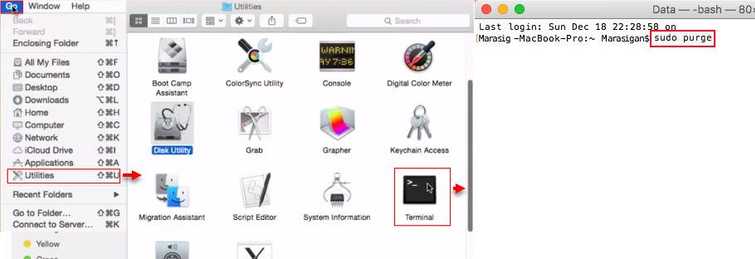
Set Window mode
- While the game is running in full-screen mode hold down CMD key and press the Return key.
- Then, try playing in Window Mode.
Reset RAM
- While in Window Mode, click Go and select Utilities.
- Look for Terminal and run it.
- In the Terminal, type in "sudo purge".
- Then, press Enter.
NOTE: It is recommended to upgrade your computer RAM to 8gb to avoid RAM usage error.
3. Reinstall Sims 3
"Sims 3 unknown error occurred" may also occur when reinstalling Sim 3 may due to undeleted files from previous Sim 3. When reinstalling Sim 3, make sure you have deleted all subfiles and all related files. Delete or empty your trash bin to make sure.

