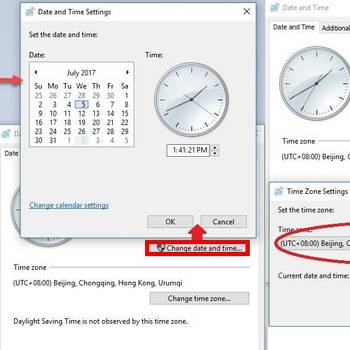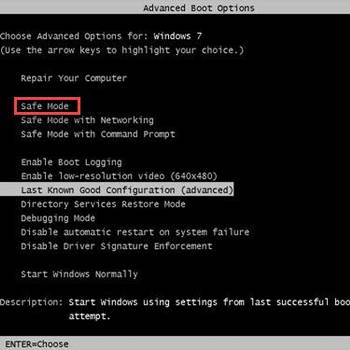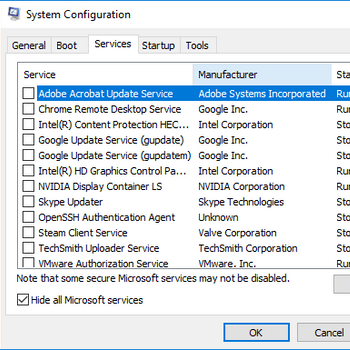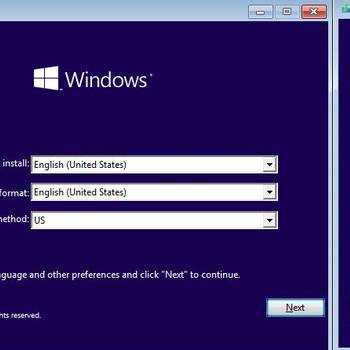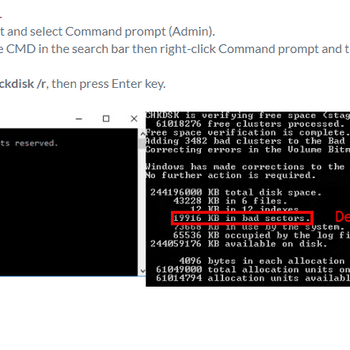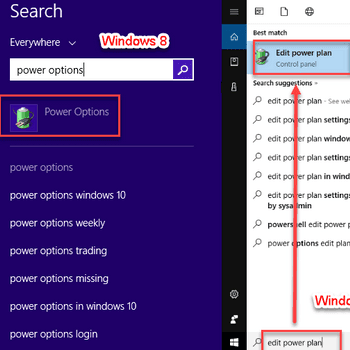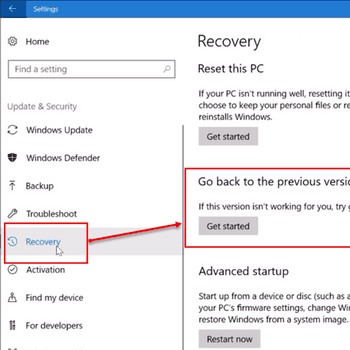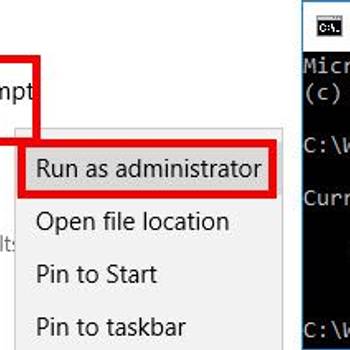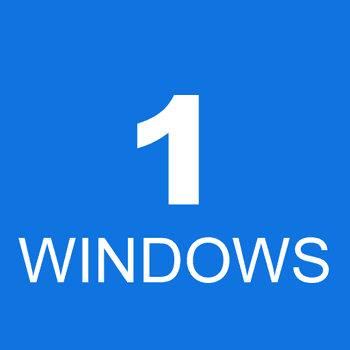One of the most common Windows 7 error codes is the "0x80070005" error code. This error code happens when the Windows 7 system is not able to access a required file or registry key. This can happen if the file or registry key is corrupt, or if the permissions on the file or registry key are not set correctly.
Another common Windows 7 error code is the "0x80070057" error code. This error code happens when the Windows 7 system is not able to install a required update. This can happen if the update is not compatible with the Windows 7 system, or if the update is corrupt.
These are just two of the most common Windows 7 error codes. There are many other error codes that can occur on a Windows 7 system.
![Run Clean Boot and Do a Windows Update]() Windows 7COM Surrogate has stopped working (Windows 10 & 7)COM Surrogate has stopped working is an error that may occur when browsing through files or folders, which contain media files. It may be due to a wrong video driver. The error has been reported in Windows 10 and 7.
Windows 7COM Surrogate has stopped working (Windows 10 & 7)COM Surrogate has stopped working is an error that may occur when browsing through files or folders, which contain media files. It may be due to a wrong video driver. The error has been reported in Windows 10 and 7.![Reinstall display card driver]() Windows 10Black screen error (Windows 10, 8.1 & 7)Black screen error on Windows is an error that usually occurs to users after updating or restarting their computers. As suggested by the name, the error leaves the screen black and users unable to see icons on their desktop. The error may occur due to an external device or outdated display drivers.
Windows 10Black screen error (Windows 10, 8.1 & 7)Black screen error on Windows is an error that usually occurs to users after updating or restarting their computers. As suggested by the name, the error leaves the screen black and users unable to see icons on their desktop. The error may occur due to an external device or outdated display drivers.
![Test Hard disk drive (HDD) and Memory/RAM]() WindowsBad System Config Info (Windows 10, 8 & 7)Indepth research indicates that Bad System Config Info is a blue screen of death error, which may occur for a number of reasons. The error may be due to corrupt, outdated or missing drivers. It could also be caused by a damaged boot configuration data (BCD) file. It may also be caused by incorrect registry settings.
WindowsBad System Config Info (Windows 10, 8 & 7)Indepth research indicates that Bad System Config Info is a blue screen of death error, which may occur for a number of reasons. The error may be due to corrupt, outdated or missing drivers. It could also be caused by a damaged boot configuration data (BCD) file. It may also be caused by incorrect registry settings.![Depressed teenager using laptop on floor in room]() Windows 10irql_not_less_or_equal error (Windows 10, 8, 7, XP & Vista)
Windows 10irql_not_less_or_equal error (Windows 10, 8, 7, XP & Vista)
![Change Power Option Settings]() Windows 8Driver power state failure (Windows 10, 8 & 7)Driver power state failure is one of the blue screen of death errors of Windows. The error usually occurs when the computer system has an incompatible or inappropriate driver for any hardware device. It has been reported by users of Windows 10, 8, and 7.
Windows 8Driver power state failure (Windows 10, 8 & 7)Driver power state failure is one of the blue screen of death errors of Windows. The error usually occurs when the computer system has an incompatible or inappropriate driver for any hardware device. It has been reported by users of Windows 10, 8, and 7.![Roll Back Windows 10]() Windows 7Kmode_Exception_Not_Handled BSOD error (Win 10, 8 & 7)
Windows 7Kmode_Exception_Not_Handled BSOD error (Win 10, 8 & 7)
![Disable security software]() Windows 8Windows Update error code 0x80072efd (Win 10, 8.1 & 7)Error code 0x80072efd is an error that usually prevents you from downloading and installing Windows updates. It indicates that there is a problem gaining a connection and the inability to communicate with Windows servers. It may also be a Windows Store-related error. The error may appear in Windows 10, 8.1, 8, and 7.
Windows 8Windows Update error code 0x80072efd (Win 10, 8.1 & 7)Error code 0x80072efd is an error that usually prevents you from downloading and installing Windows updates. It indicates that there is a problem gaining a connection and the inability to communicate with Windows servers. It may also be a Windows Store-related error. The error may appear in Windows 10, 8.1, 8, and 7.![1 WINDOWS]() Windows 10Internet Explorer has stopped working (Windows 7, 8 & 10)Internet Explorer has stopped working Windows is an app crash error that usually occurs when your Windows operating system may be experiencing some kind of problem. When it happens, Internet Explorer freezes, hangs, crashes, or does not load at all in Windows 7, 8, and 10. The error may also manifest as Internet Explorer isn't working.
Windows 10Internet Explorer has stopped working (Windows 7, 8 & 10)Internet Explorer has stopped working Windows is an app crash error that usually occurs when your Windows operating system may be experiencing some kind of problem. When it happens, Internet Explorer freezes, hangs, crashes, or does not load at all in Windows 7, 8, and 10. The error may also manifest as Internet Explorer isn't working.
If the answers above didn't work then you should also try:
- If you experience a blue screen error with a code 0x0000007B, there may be an issue with the hard drive or controller. Try replacing the hard drive or controller.
-
- A code 0x00000024 indicates a NTFS file system problem. Try using the chkdsk command to repair the file system.
-
- A code 0x0000007E indicates an issue with a device driver. Try updating the driver or reinstalling it.
-
- A code 0x0000008E indicates a problem with the video driver. Try updating the driver or reinstalling it.
-
- A code 0xC000021A indicates a problem with the Winlogon process. Try restarting the computer.
-
- A code 0x00000050 indicates a problem with memory. Try reseating or replacing the memory modules.
-
- A code 0x00000019 indicates a problem with the registry. Try running the registry cleaner tool.
-
- A code 0x000000F4 indicates a problem with the BIOS. Try updating the BIOS.
-
- A code 0x0000003F indicates a problem with the paging file. Try increasing the size of the paging