What is Netflix error 111?
Netflix error 111 is an error that usually occurs when your connection halts. It is typically caused by a network issue.
How can you fix Netflix error 111?
Some of the solutions to this error include clearing the Netflix data for Android TV, and setting the time and date.
Please see our in-depth walk-through solutions below.
1. Clear Netflix data for Android TV
Netflix error 111 may occur as a result of a caching problem. Clearing your Netflix data may fix the error.
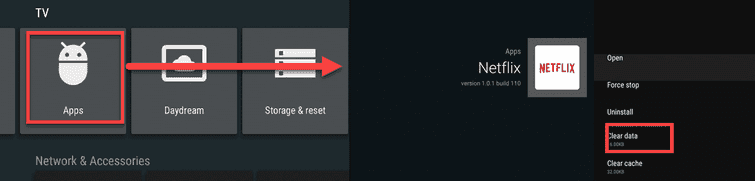
Image Credit: genesismarasigan / ErrorSolutions.tech
- Using the remote control, go to Settings.
- Then select Application, look for and select Netflix.
- Select Clear data.
- Turn off the TV, then unplug it for at least 3 minutes to delete remaining cache from the memory.
- Turn it on then Run Netflix.
Additionally, an outdated Netflix may also cause the error. Check Netflix for updates.
2. Set time and date
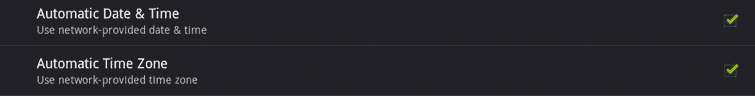
Image Credit: genesismarasigan / ErrorSolutions.tech
Netflix error 111 may also occur if the Time and Date setting of your Android TV is incorrect. Please correct your time and date so it can synchronize with the internet and communicate with your TV properly.
