What is 'PS4 error SU-30634-6'?
"PS4 error SU-30634-6" is an error that may occur when the firmware in the thumb drive is corrupted.
How can you fix 'PS4 error SU-30634-6'?
Some of the common fixes include:
- Using the correct firmware
- Testing your hard disk drive
Please see our in-depth walk-through solutions below.
1. Use the correct firmware
“PS4 error SU-30634-6” may be due to three reasons:
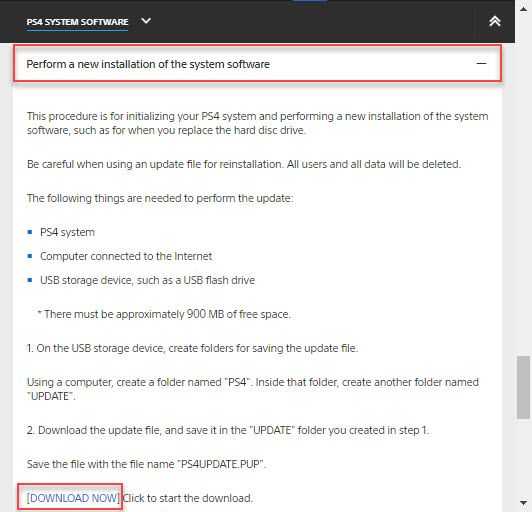
- Corrupt USB Flash drive
- Corrupt Firmware file
- Incorrect Firmware file
To fix this you may want to follow the instructions. If you are using the original hard disk drive, use Option 1. If you are using a new hard disk drive, use Option 2.
Option 1. Original Hard Disk Drive
- Please go to this site https://www.playstation.com/en-gb/get-help/ps4-system-software/.
- Then click “DOWNLOAD NOW” to download your firmware.
- Format the USB flash drive to Fat or exFat.
- Copy the firmware to your USB flash drive. The folder should be named PS4, next folder should be named UPDATE and paste the firmware PS4UPDATE.PUP (all capital).
- Power cycle your PS4, turn off and unplug it for at least three minutes.
- Insert the USB flash drive into your PS4.
- Turn it on and then update your firmware.
- If it fails, try using another USB flash drive, also try to re-download the firmware.
Option 2. Replace Hard Disk Drive
- Open this site.
- Scroll down and click “Perform a new installation of the system software” to expand.
- Download the firmware by clicking the “DOWNLOAD NOW.”
- Format the USB flash drive to Fat or exFat.
- Create a folder in USB Flash drive.
- Rename the folder PS4. Inside the PS4 folder create another folder rename it UPDATE.
- Then copy and paste the downloaded firmware and name it PS4UPDATE.PUP.
- Connect the USB flash drive to the PS4 and apply the update.
2. Test your Hard Disk Drive (HDD)
"PS4 error SU-30634-6" could also be the result of a damaged or defective hard disk drive. Test your hard drive to confirm.

- Take out the HDD from the console
- Attach the HDD to a working PC.
- Go to this site http://www.hdtune.com/ and download the HDTune software.
- Watch this guide on YouTube how to use HDtune for HDD testing.
Take your PS4 for warranty if it is damaged. If your PS4 is out of warranty, replace it. If you have replaced your HDD, update your firmware using Solution 1 Option 2.

