What is PS4 error wc-40383-8?
PS4 error wc-40383-8 is an error that usually occurs when the user is having problems connecting to recently released online games.
How can you fix PS4 error wc-40383-8?
Some of the solutions to this error include checking if PlayStation Network is under maintenance, power cycle PS4 and Modem router, and checking for a System Software Update.
Please see our in-depth walk-through solutions below.
1. Check if PlayStation Network (PSN) is under maintenance
PS4 error WC-40383-8 may appear when PSN server is under maintenance. PlayStation Store and online games may be affected by this error. You may want to play offline games for a while if the server is down.
However, if PlayStation server has no scheduled maintenance or you have confirmed that the server is online, you may want to check for other solutions below.
2. Power cycle PS4 and modem router
PS4 error WC-40383-8 may appear due to an intermittent connection to the PSN server, or a cache in your PS4 memory may be confusing your connection. To fix this, kindly turn off your PS4, then unplug both your PS4 and modem router for at least three minutes. This will power cycle your PS4 and your modem router, flushing out your memory cache. Also, refresh your connection to the ISP and to the PSN server.
If the error persists, your PS4 may be outdated. Please see below.
3. Check for System Software Update
PS4 error WC-40383-8 may also be caused by a new System Software Update. To check for updates, go to settings and look for System Software Update.
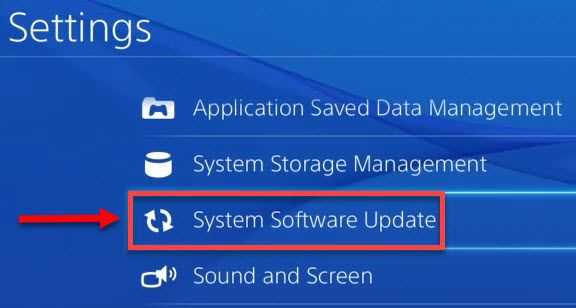
NOTE: It is also a good practice that every time an error appears and a server maintenance ends, check for a System Software Update.
If your PS4 is already up to date, please rebuild the database. To Rebuild Database you need to access Safe Mode. See this YouTube video link here to access Safe Mode or see instructions below.
-
Turn off the PlayStation 4.
-
Connect your PlayStation 4 DualShock 4 controller using the USB cable.
-
Press and hold the power button for at least 7 seconds. Second beeps are the indicator to release the power button,
-
Press PS button on the controller.
-
You should be able to access the safe mode. Please select Rebuild Database.
4. Manually install the system update
If PS4 error WC-40383-8 still appears, try to manually update your PlayStation 4 using the instruction. A USB flash drive and a computer are needed to create a system update drive.
https://youtu.be/n3U11xnr74g
