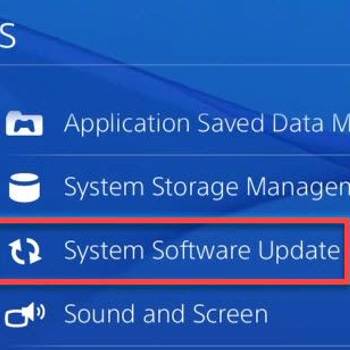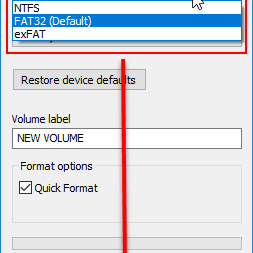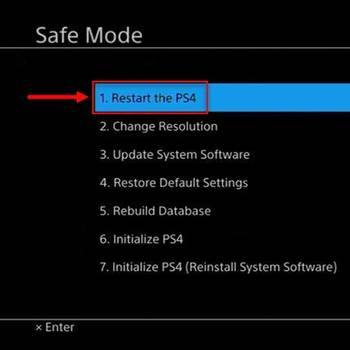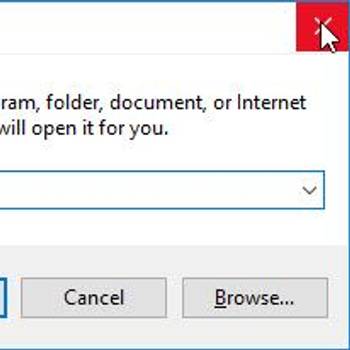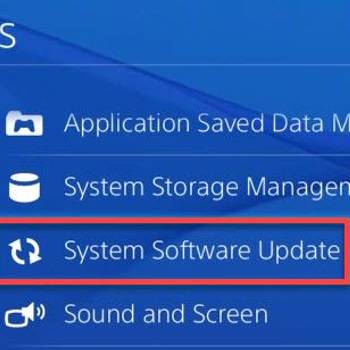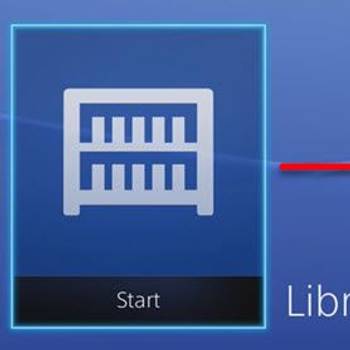One of the most common error codes for the PlayStation 4 is error code CE-34878-0. This error code indicates that an error has occurred in a system application or game. There are a number of possible causes for this error code, including corrupt data, a problem with the system software, or a hardware issue. In most cases, the error can be fixed by restarting the PS4 or system software, but in some cases, a more serious problem may be the cause.
![Update PS4]() Ps4PS4 error code SU-42481-9Research finds that PS4 error code SU-42481-9 is an error that may occur when attempting a firmware update. It may be due to a corrupted firmware software.
Ps4PS4 error code SU-42481-9Research finds that PS4 error code SU-42481-9 is an error that may occur when attempting a firmware update. It may be due to a corrupted firmware software.![Use the Correct USB Format and Firmware]() Ps4PS4 error code SU- 41350-3PS4 error code SU- 41350-3 is an error that may occur when trying to start your device but it goes into safe mode. Users may also get the error message, Cannot Find Update File.
Ps4PS4 error code SU- 41350-3PS4 error code SU- 41350-3 is an error that may occur when trying to start your device but it goes into safe mode. Users may also get the error message, Cannot Find Update File.
![Synchronize the controller in Safe Mode]() Ps4PS4 error SU-30746-0PS4 error SU-30746-0 is an error that usually occurs during startup. Users have reported being able to start the console using the controller but shortly after the error notification, they are unable to connect using the controller. It may indicate that the system is unable to locate the correct update file.
Ps4PS4 error SU-30746-0PS4 error SU-30746-0 is an error that usually occurs during startup. Users have reported being able to start the console using the controller but shortly after the error notification, they are unable to connect using the controller. It may indicate that the system is unable to locate the correct update file.![Check for System Software Update]() PlaystationPS4 error code WV-33907-2PS4 error code WV-33907-2 is an error that usually occurs when you could not connect to the server within the time limit. It could mean that the connection is busy or unstable.
PlaystationPS4 error code WV-33907-2PS4 error code WV-33907-2 is an error that usually occurs when you could not connect to the server within the time limit. It could mean that the connection is busy or unstable.
![Test the Random Acess Memory (RAM)]() PlaystationError Code WS-36812-0Error Code WS-36812-0 is an error that usually occurs on PlayStation 4. It may indicate an error with the invitation to join a party.
PlaystationError Code WS-36812-0Error Code WS-36812-0 is an error that usually occurs on PlayStation 4. It may indicate an error with the invitation to join a party.![Input DNS address manually]() HuluHulu error 5003 (PC, Mac, Smart TV)Hulu error 5003 is an error that usually occurs when trying to stream content through the application. It is a playback error that causes the app to freeze and may ask you to check your connection. It may also occur in the middle of watching content when you pause it and try to resume watching it again. It may occur on devices like Apple TV and PlayStation 4.
HuluHulu error 5003 (PC, Mac, Smart TV)Hulu error 5003 is an error that usually occurs when trying to stream content through the application. It is a playback error that causes the app to freeze and may ask you to check your connection. It may also occur in the middle of watching content when you pause it and try to resume watching it again. It may occur on devices like Apple TV and PlayStation 4.
![A Potential]() PlaystationPS4 error wc-40363-6PS4 error wc-40363-6 is a content-related error that usually occurs when the user cannot use the downloaded content from PlayStation Store.
PlaystationPS4 error wc-40363-6PS4 error wc-40363-6 is a content-related error that usually occurs when the user cannot use the downloaded content from PlayStation Store.![Update the system software]() Ps4PS4 error SU-30696-4PS4 error SU-30696-4 is an error that may occur when the system has failed to update due to a corrupted file.
Ps4PS4 error SU-30696-4PS4 error SU-30696-4 is an error that may occur when the system has failed to update due to a corrupted file.
Some users might also have success with the following opitons:
- -If your PS4 is not connecting to the internet, check your network settings and make sure your PS4 is properly connected to your router.
- -If you're still having trouble connecting, try restarting your PS4 and your router.
- -If you're still having trouble, try connecting your PS4 to a different WiFi network.
- -If you're still having trouble, try using a wired connection.
- -If you're still having trouble, try resetting your PS4's network settings.
- -If you're still having trouble, try contacting your ISP.
- -If you're still having trouble, try contacting Sony's support line.